هذا البلج ان الجديد لة تعليمات خاصة اى للمحترفين
هناك تعليمات معة ارجوا اتباعها لان بة مزايا عديدة
لا يستعمل الا لمن عندة اخر سوفتوير
1000HDPVR.v1.08.37.2
الموجود فى المنتدى امس
بة شرح لوضع السطر
معلومات السيرفر تتغير اذا لم يتم تعيلها مسبقا
Follow the process as described below;
<Plugin downloading>
* This plugin (plugin_27AUG2010) can be working only with IRD version s/w v.1.08.37 or later.
So, you need to download the IRD v.1.08.37 version s/w before downloading plugin.
1. Unzip plugin_ddmmmyyyy.zip.
2. Copy "plugin" folder to a USB storage.
The folder name should be "plugin" without change, otherwise the PVR cannot recognize it.
3. Connect the USB storage to the PVR during Live Watching.
4. When download pop-up window appears, please find "plugin" folder with Right/Left button of RCU.
5. Download the "plugin" to the PVR.
6. Download completes, the PVR will be rebooted automatically.
<plugin Menu>
Go to Menu > Utilities > PlugIn, you can see the menu as below;
1. MCAS: you can set the State of Mcas "started/null", and set Start Type "Manual/Auto".
If you set Start Type to "Auto" and set State to "started", MCAS will start automatically when the PVR turns on.
If you set Start Type to "Manual", you can start/stop it manually in that menu.
2. Keditor: you can edit key.
3. Xcamclient: you can set the State of C/S "started/null", and set Start Type "Manual/Auto".
If you set Start Type to "Auto"and set State to "started", C/S will start automatically when the PVR turns on.
If you set Start Type to "Manual", you can start/stop it manually in that menu.
4. Xcam******ure: you can input and edit c/s information.
Once you input server URL, it will be displayed as ***** for protection, and you can see it by pressing 1407.
5. ExSIM: You can connect external modules which is using twin protocol, Y4, KNJ... (start > OK button > Set the module)
Satellite module "A" is for twin protocol and Satellite module "B" is for Y4.
Ethernet module is for KNJ.
6. Kain2r: This is s/w module for KNJ, you can use it just like cc***.
1. Select Kain2r.
2. Start it with Green button.
3. After Started, press OK button.
4. Pop-up menu will appear
النتائج 1 إلى 10 من 38
الموضوع: بلج ان جديد 27-8
-
27-08-2010 12:47 PM #1
 بلج ان جديد 27-8
بلج ان جديد 27-8
التوقيع
لا اله الا الله الحليم الكريم لا اله الا الله العلى العظيم
لا اله الا الله رب السموات السبع ورب العرش العظيم
لا إله إلا الله عدد ما كان ، وعدد ما يكون ، وعدد الحركات والسكنات)
27-08-2010 12:48 PM #2مدير سابق





تاريخ التسجيل : Mar 2006رقم العضوية: 1المشاركات : 3,876المعدل اليومي: 0.53

التوقيع
لا اله الا الله الحليم الكريم لا اله الا الله العلى العظيم
لا اله الا الله رب السموات السبع ورب العرش العظيم
لا إله إلا الله عدد ما كان ، وعدد ما يكون ، وعدد الحركات والسكنات)
27-08-2010 03:21 PM #3






تاريخ التسجيل : Apr 2006رقم العضوية: 691المشاركات : 1,046المعدل اليومي: 0.14

27-08-2010 08:39 PM #4الادارة الفخرية





تاريخ التسجيل : Jul 2007رقم العضوية: 18620المشاركات : 9,866الدولة: JORDANالمعدل اليومي: 1.45

27-08-2010 08:42 PM #5
27-08-2010 11:48 PM #6






تاريخ التسجيل : Apr 2006رقم العضوية: 691المشاركات : 1,046المعدل اليومي: 0.14

28-08-2010 03:18 AM #7الادارة الفخرية





تاريخ التسجيل : Jul 2007رقم العضوية: 18620المشاركات : 9,866الدولة: JORDANالمعدل اليومي: 1.45

28-08-2010 03:29 AM #8






تاريخ التسجيل : Apr 2006رقم العضوية: 691المشاركات : 1,046المعدل اليومي: 0.14

28-08-2010 03:46 AM #9الادارة الفخرية





تاريخ التسجيل : Jul 2007رقم العضوية: 18620المشاركات : 9,866الدولة: JORDANالمعدل اليومي: 1.45

28-08-2010 03:51 AM #10






تاريخ التسجيل : Apr 2006رقم العضوية: 691المشاركات : 1,046المعدل اليومي: 0.14

المواضيع المتشابهه
-
جديد وبتاريخ اليوم سوفت جديد لدونجل ميكربوكس 1+2 بتاريخ 24-8-2012
بواسطة abu firas في المنتدى دونجل مايكروبوكس 2 & 3مشاركات: 40آخر مشاركة: 31-08-2012, 11:07 AM -
بلج جديد للايكوم يعمل بطلاقة وممتاز جديد بتاريخ اليوم 1/5/2012
بواسطة ALTAYEB في المنتدى ايكوممشاركات: 4آخر مشاركة: 02-05-2012, 02:11 AM -
جديد باقة أبوظبي الرياضية ... انتقال الباقة الى تردد جديد على النايل سات
بواسطة احمد الغرايبه في المنتدى المنتدى الفضائى العاممشاركات: 3آخر مشاركة: 16-04-2012, 03:43 PM -
جديد جديد Samsung تعلن عن أربعة هواتف GALAXY بمواصفات متنوعة
بواسطة محمد طلال هديب في المنتدى منتدى العلوم والتكنولوجيامشاركات: 0آخر مشاركة: 27-01-2011, 08:51 AM -
جديد جديد جديد LG Optimus 2X متوفر للبيع في كوريا
بواسطة محمد طلال هديب في المنتدى منتدى العلوم والتكنولوجيامشاركات: 0آخر مشاركة: 25-01-2011, 08:11 AM
الكلمات الدلالية لهذا الموضوع

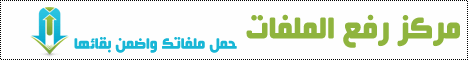


 رد مع اقتباس
رد مع اقتباس





المفضلات