اخي الغالي الطيب بعد التحية
انا اشتراكي هو mgcamd ما هوا الملف الدي يوضع فى البلج ان الجديد
ولك جزيل الشكر
النتائج 11 إلى 20 من 38
الموضوع: بلج ان جديد 27-8
-
28-08-2010 07:30 AM #11
-
28-08-2010 11:18 AM #12مدير سابق






تاريخ التسجيل : Mar 2006رقم العضوية: 1المشاركات : 3,876المعدل اليومي: 0.53

التوقيع
لا اله الا الله الحليم الكريم لا اله الا الله العلى العظيم
لا اله الا الله رب السموات السبع ورب العرش العظيم
لا إله إلا الله عدد ما كان ، وعدد ما يكون ، وعدد الحركات والسكنات)
-
28-08-2010 06:12 PM #13






تاريخ التسجيل : Mar 2008رقم العضوية: 24136المشاركات : 169المعدل اليومي: 0.03

-
28-08-2010 06:28 PM #14مدير سابق






تاريخ التسجيل : Mar 2006رقم العضوية: 1المشاركات : 3,876المعدل اليومي: 0.53

التوقيع
لا اله الا الله الحليم الكريم لا اله الا الله العلى العظيم
لا اله الا الله رب السموات السبع ورب العرش العظيم
لا إله إلا الله عدد ما كان ، وعدد ما يكون ، وعدد الحركات والسكنات)
-
29-08-2010 02:39 AM #15






تاريخ التسجيل : Mar 2008رقم العضوية: 24136المشاركات : 169المعدل اليومي: 0.03

-
29-08-2010 08:17 PM #16





تاريخ التسجيل : Jun 2010رقم العضوية: 61801المشاركات : 146المعدل اليومي: 0.03

-
29-08-2010 11:49 PM #17الادارة الفخرية






تاريخ التسجيل : Jul 2007رقم العضوية: 18620المشاركات : 9,866الدولة: JORDANالمعدل اليومي: 1.45

-
30-08-2010 12:12 AM #18





تاريخ التسجيل : May 2008رقم العضوية: 25594المشاركات : 111المعدل اليومي: 0.02

-
30-08-2010 12:50 AM #19





تاريخ التسجيل : May 2008رقم العضوية: 25594المشاركات : 111المعدل اليومي: 0.02

-
30-08-2010 01:06 PM #20





تاريخ التسجيل : Jun 2010رقم العضوية: 61801المشاركات : 146المعدل اليومي: 0.03

المواضيع المتشابهه
-
جديد وبتاريخ اليوم سوفت جديد لدونجل ميكربوكس 1+2 بتاريخ 24-8-2012
بواسطة abu firas في المنتدى دونجل مايكروبوكس 2 & 3مشاركات: 40آخر مشاركة: 31-08-2012, 11:07 AM -
بلج جديد للايكوم يعمل بطلاقة وممتاز جديد بتاريخ اليوم 1/5/2012
بواسطة ALTAYEB في المنتدى ايكوممشاركات: 4آخر مشاركة: 02-05-2012, 02:11 AM -
جديد باقة أبوظبي الرياضية ... انتقال الباقة الى تردد جديد على النايل سات
بواسطة احمد الغرايبه في المنتدى المنتدى الفضائى العاممشاركات: 3آخر مشاركة: 16-04-2012, 03:43 PM -
جديد جديد Samsung تعلن عن أربعة هواتف GALAXY بمواصفات متنوعة
بواسطة محمد طلال هديب في المنتدى منتدى العلوم والتكنولوجيامشاركات: 0آخر مشاركة: 27-01-2011, 08:51 AM -
جديد جديد جديد LG Optimus 2X متوفر للبيع في كوريا
بواسطة محمد طلال هديب في المنتدى منتدى العلوم والتكنولوجيامشاركات: 0آخر مشاركة: 25-01-2011, 08:11 AM

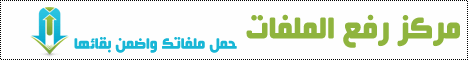







 رد مع اقتباس
رد مع اقتباس


المفضلات