السلام عليكم ورحمة الله وبركاته
برنامج
Able2Extract v6.0 PRO + Serial
مع هذا البرنامج حول اي ملف PDF الى
Word
Powerpoint
Exel
Images
HTML
Text
في ثواني واحدة
مع امكانية اضافة اكثر من ملف PDF والتحويل بالجملة
او تحويل صفحة واحدة من ملف
او حتي سطر واحد فقط !
وايضا يعمل على صفحات الانترنت HTML
والملفات النصية Text
============================== ===
مميزات البرنامج: باللغة الانجليزية
الخلاصة :
كود:
- Convert PDF to Excel and retain the row/column structure of the PDF table within Excel.
كود:كود:
- One click of a button converts PDF files into formatted excel spreadsheets quickly and easily.
- The PDF to Excel conversion options supports a variety of different languages, including English, French, Spanish and German, to name just a few.
- The PDF to Excel conversion is done effortlessly through our easy to use user interface.
- Converting from PDF to Excel will preserve your page layout. You can view all the PDF pages in one Excel workbook or, in the alternative, one PDF page per Excel workbook.
- The PDF to Excel conversion feature of Able2Extract is not a plug-in. It does not require any Adobe® software product, such as Acrobat® Reader, to view and convert the PDF.
- The PDF to Excel conversion has a custom feature that lets a user designate column structure
- The PDF to Excel contains a templating feature that lets you save custom conversion templates
- The PDF to Excel conversion output supports most Windows and Office platforms, including - 98/ME/NT/2000/XP and Vista.
- Able2Extract is compatible with Office 2007
- An option in the PDF to Excel conversion lets users select whether to replicate the font of the PDF or not.
- Our PDF viewer is included so you can see what you are converting from PDF to Excel!
- Convert to Excel and it will be saved as .XLS file (PDF to XLS conversion).
- Get more control from the PDF to Excel custom conversion option.
- Convert PDF to Word and preserve the original layout of your PDF in an editable Word document.
- Several PDF to Word conversion options are available. The "Standard" option lets users convert their PDF to Word and place text directly on the PDF page while retaining the PDF images in the Word document. The "Standard" option is recommended since it preserves the originality of converted the PDF to Word by identifying paragraphs, text labels, graphics, tables, and flow of columns etc. and then replicating it within Microsoft Word. The "Frames" conversion option places text into frames within Word and preserves the background images. The "Text Only" conversion option lets users convert text directly onto the MS Word page without the background images.
- Convert PDF to forms to Word Forms. This lets you fill out your PDF form in a Word document.
- Choose your PDF to Word output format – Both .Doc and .RTF output formats are supported! The PDF to RTF feature allows users to convert large documents faster than the PDF to Word option.
- PDF to Word efficiency and selectivity. Pinpoint selection ability. Since you can see what you select, there is no need to transfer whole documents or even whole pages at a time. Take one line of text if you want!
- The PDF to Word conversion is processed at a very high speed.
- PDF to Word conversion size options – Convert the whole document, a range of pages, one page or a portion of a page – it is your choice!
- PDF to Word output supports most MS Windows and MS Office platforms, including 98/ME/NT/2000/XP.
- Our PDF viewer is included so you can see what you pages or portions of a page you are converting from PDF to Word!
- See what you are converting. Our proprietary PDF viewer lets you view your PDFs just as you would with Adobe Acrobat Reader.
- Our PDF viewer lets you view your PDF documents at different sizes by zooming in and zooming out.
- Rotate landscaped PDFs to portrait view for easier viewing and converting with our PDF viewer.
- Convert PDF to PowerPoint and improve your presentations.
- Retain PDF graphics in HTML.
- Text from PDF is made available in HTML.
- Convert HTML pages into Excel spreadsheets for easy data analysis.
- Convert HTML to editable Word documents.
- HTML can be converted to Text with Able2Extract Professional.
- Convert Text documents into into formatted Excel spreadsheets.
- Convert Text documents to .doc and .rtf format.
- Text files can be transported into HTML files.
- Simple PDF to formatted Text (.txt) file conversion comes included.
- PDF to HTML conversion for use on web pages comes included.
- Convert PDF to popular image formats.
- Convert PDF to TIFF
- Convert PDF to JPEG
- Convert PDF to GIF
- Convert PDF to BMP
- Convert PDF to PNG
- Select your PDF using a variety of options, including: using the mouse, by selecting all on page, by selecting a page range.
- Control over image based and non-image based conversions. Perfect for situations in which the PDF for conversion is a blend of image PDF and native PDF pages.
- Get pinpoint conversion accuracy that allows you to convert any portion of a page that your require. No need to convert a whole page at a time if it is not required.
- Able2Extract now has XPS Conversion capabilities as well. This lets you convert XPS to Word, Excel, Powerpoint and more. XPS is Microsofts new electronic paper format that is similar to PDF.
- Convert PDF to the DWG (drawing), the format used for storing two and three dimensional design data and metadata. Used in CAD programs.
- PDF to DXF conversion. Autodesk DXF (drawing interchange format) is the format adopted by Autodesk to ensure data interoperability between Autodesk and other formats.
- PDF to ODT format for use in Open Office Writer (the MS Word equivalent)
- PDF to ODS format for us in Open Office Calc (the MS Excel equivalent)
- PDF to ODP for use in Open Office Impress (the MS PowerPoint equivalent)
- Easy batch conversion of PDF documents into other output formats such as Word, Excel and PowerPoint and the other available conversion formats.
- Right click attachment PDF conversion integration in MS Outlook.
============================
او
النتائج 1 إلى 2 من 2
-
02-01-2011 02:21 PM #1
 برنامج Able2Extract Pro v6.0 لتحويل PDF إلى عدة صيغ اخرى
برنامج Able2Extract Pro v6.0 لتحويل PDF إلى عدة صيغ اخرى
03-01-2011 06:33 AM #2[[root@jo1sat#]]






تاريخ التسجيل : Apr 2006رقم العضوية: 4المشاركات : 11,114الدولة: Jordan - Ammanالهواية: Swimming .. Internetالمعدل اليومي: 1.69
 رد: برنامج Able2Extract Pro v6.0 لتحويل PDF إلى عدة صيغ اخرى
رد: برنامج Able2Extract Pro v6.0 لتحويل PDF إلى عدة صيغ اخرى
المواضيع المتشابهه
-
Tipard 3D Converter 6.1.12 لتحويل ملفات الفيديو ثلاثية الأبعاد إلى وسائط اخرى
بواسطة marj في المنتدى منتدى الصوتيات والفيديومشاركات: 0آخر مشاركة: 30-03-2016, 11:29 PM -
اصغر برنامج لتحويل HTML الى عدة لغات برمجة اخرى مثل PHP - ASP - Java
بواسطة Raed Saadeh في المنتدى منتدى البرامجمشاركات: 1آخر مشاركة: 06-04-2013, 03:48 PM -
طلب برنامج ما ادري شو اسمه فوت شوف
بواسطة abdullah hamy في المنتدى منتدى البرامجمشاركات: 0آخر مشاركة: 26-07-2012, 04:12 PM -
افضل برنامج لتحويل ملفات PDF إلى Word وصيغ اخرى
بواسطة Raed Saadeh في المنتدى منتدى البرامجمشاركات: 0آخر مشاركة: 17-11-2010, 05:01 PM
الكلمات الدلالية لهذا الموضوع

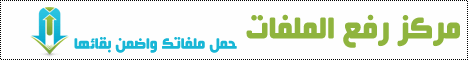






 رد مع اقتباس
رد مع اقتباس




المفضلات