الحقيقة هذة الطريقة تنفع مع كل موديلات الدريم بوكس من 500 الى 7025
تمت التجربة على دريم بوكس 7025 وسوفت وير الجميني 1.90
<?xml version="1.0"?>
<newCS******>
<readers ****="Card Readers">
<device>
<****>lower</****>
<type>Sci</type>
<node>/dev/sci0</node>
<parity>even</parity>
<export>yes</export>
<enabled>yes</enabled>
<blocksa>no</blocksa>
<blockua>no</blockua>
<blockga>no</blockga>
<boxid></boxid>
<PTShandshake>no</PTShandshake>
<Seca-PPV>no</Seca-PPV>
<crypto-special>no</crypto-special>
<carddetect>no</carddetect>
<newcamd_port>34000</newcamd_port>
<autosid>yes</autosid>
<priority>round</priority>
</device>
<device>
<****>upper</****>
<type>Sci</type>
<node>/dev/sci1</node>
<parity>even</parity>
<export>yes</export>
<enabled>yes</enabled>
<blocksa>no</blocksa>
<blockua>no</blockua>
<blockga>no</blockga>
<boxid></boxid>
<PTShandshake>no</PTShandshake>
<Seca-PPV>no</Seca-PPV>
<crypto-special>no</crypto-special>
<carddetect>yes</carddetect>
<newcamd_port>34001</newcamd_port>
<autosid>yes</autosid>
<priority>round</priority>
</device>
</readers>
<radegastserver>
<enabled>no</enabled>
<port>10003</port>
<allow>ALL</allow>
</radegastserver>
<cache>
<emm>10</emm>
<ecm>10</ecm>
</cache>
<debug>
<level>normal</level>
<type>init</type>
<output>console,udp,tcp</output>
<logfile></logfile>
<console_options></console_options>
<file_options></file_options>
<udp_host>192.168.0.100</udp_host>
<udp_port>1000</udp_port>
<udp_options></udp_options>
<tcp_port>3001</tcp_port>
<tcp_options></tcp_options>
</debug>
<newcamdserver>
<enabled>yes</enabled>
<host****>xxx.dyndns.info</host****>
<deskey>01 02 03 04 05 06 07 08 09 10 11 12 13 14</deskey>
<****>newcs</****>
<userfile>/tmp/users.txt</userfile>
<user>
<****>dummy</****>
<password>dummy</password>
<au>on</au>
<allow>lower</allow>
<allow>upper</allow>
</user>
</newcamdserver>
</newCS******>
نذهب الى الملف newcs.xml في المسار /var/tuxbox/******
والافضل نفتحه ببرنامج UltraEdit-32 ونذهب للسطر رقم 67 ونضيف هذا السطر
<host****>xxx.dyndns.info</host****>
حيث ان xxx.dyndns.info هو الايبي الحرفي تبعك على النت
او اتركه كما هو .
ونذهب للسطر رقم 19 وهو
<newcamd_port>34000</newcamd_port>
وهو البورت للكامة السفلية إذا اردت تغييره ، او دعه كما هو .
ثم افتح البورت 34000 في الراوتر بالنسبة لايبي الدريم بوكس 7025
ثم تذهب للسطر 74 و 75 لوضع اليوزر هكذا
<****>dummy</****>
<password>dummy</password>
ثم تختار من الايميو MGcamd-1.16/NewCS-1.19 وتتأكد من الكرت يعمل وهو الافضل
لعمل السيرفر .
الان السيرفر جاهز .
****************************** *********
الان ضع البيانات اعلاه في سطر الشيرنج للمستقبل هكذا
CWS = xxx.dyndns.info 34000 dummy dummy 01 02 03 04 05 06 07 08 09 10 11 12 13 14
ويوضع في ملف newcamd.conf
وتمت التجربة على شبكة محلية وعلى الايميو newcamd و mgcamd وعمل 100%
(( منقول للفائده ))
النتائج 1 إلى 7 من 7
مشاهدة المواضيع
-
المواضيع المتشابهه
-
مجموعه شاملة من الادوات الخاصة للتعامل مع الدريم بوكس .. مهداه لقسم الدريم بوكس
بواسطة ابو العوف في المنتدى Plugins ,Toolsمشاركات: 5آخر مشاركة: 02-05-2014, 10:47 AM -
ممكن طريقة تعبئة سيرفر نيوكامد لt600hd بدون نسخه على الرسيفر
بواسطة فايز الرقب في المنتدى منتدى التايجر HDمشاركات: 0آخر مشاركة: 14-10-2012, 11:40 PM -
كيف اعمل سيرفر شيرينج على الدريم بوكس
بواسطة ابوطايل في المنتدى Dreambox 800مشاركات: 10آخر مشاركة: 12-05-2011, 03:45 AM -
طريقة تغير الباسورد في الدريم بوكس
بواسطة Raed Saadeh في المنتدى Plugins ,Toolsمشاركات: 1آخر مشاركة: 28-01-2008, 11:40 AM -
طريقة تغيير كلمة سر الدريم بوكس
بواسطة Raed Saadeh في المنتدى Plugins ,Toolsمشاركات: 0آخر مشاركة: 28-01-2008, 12:14 AM
الكلمات الدلالية لهذا الموضوع
-

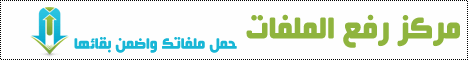





 رد مع اقتباس
رد مع اقتباس

المفضلات