النتائج 11 إلى 20 من 21
العرض المتطور
-
01-06-2010 04:23 PM #1

01-06-2010 07:07 PM #2



تاريخ التسجيل : May 2008رقم العضوية: 25364المشاركات : 65المعدل اليومي: 0.01

01-06-2010 05:02 PM #3




تاريخ التسجيل : May 2008رقم العضوية: 25594المشاركات : 111المعدل اليومي: 0.02

01-06-2010 05:06 PM #4كبار الشخصيات




تاريخ التسجيل : Apr 2010رقم العضوية: 55488المشاركات : 156المعدل اليومي: 0.03

01-06-2010 07:26 PM #5



تاريخ التسجيل : May 2008رقم العضوية: 25364المشاركات : 65المعدل اليومي: 0.01

01-06-2010 09:03 PM #6كبار الشخصيات




تاريخ التسجيل : Apr 2010رقم العضوية: 55488المشاركات : 156المعدل اليومي: 0.03

01-06-2010 09:40 PM #7



تاريخ التسجيل : May 2008رقم العضوية: 25364المشاركات : 65المعدل اليومي: 0.01

01-06-2010 09:55 PM #8كبار الشخصيات




تاريخ التسجيل : Apr 2010رقم العضوية: 55488المشاركات : 156المعدل اليومي: 0.03

02-06-2010 07:08 PM #9



تاريخ التسجيل : May 2008رقم العضوية: 25364المشاركات : 65المعدل اليومي: 0.01

02-06-2010 11:19 PM #10كبار الشخصيات




تاريخ التسجيل : Apr 2010رقم العضوية: 55488المشاركات : 156المعدل اليومي: 0.03

المواضيع المتشابهه
-
سوال عن Z share
بواسطة NADAL في المنتدى منتدى MultiCs Card Server و CCCAMمشاركات: 2آخر مشاركة: 12-08-2015, 12:15 AM -
الأصدار الأخير لبرنامجvPlug Server v1.0.2.2 لتشغيل سيرفرات CCcam Server
بواسطة jordan love في المنتدى البلجنات والتحديثات لكروت الستالايتمشاركات: 2آخر مشاركة: 27-01-2011, 09:23 PM -
اصدار جديد : كوديك CyberLink Video Decoder بتاريخ 01/08/2010
بواسطة صدام البشابشة في المنتدى برامج كروت الستالايتمشاركات: 0آخر مشاركة: 02-08-2010, 11:14 AM -
هل dreambox 500 HD لا يدعم MPEG-4 Video Decoder ؟!!!!!
بواسطة Valentino77 في المنتدى ريسيفرات الهاى دفنشن HD-mpeg4مشاركات: 1آخر مشاركة: 25-04-2010, 07:00 PM
الكلمات الدلالية لهذا الموضوع

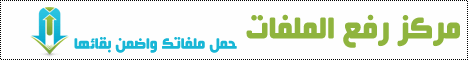





 رد مع اقتباس
رد مع اقتباس

المفضلات