هناك طرق كثرة وهذة احد الطرق ان شاء الله تكون واضحة
tp-Link لاسلكي
tp-Link عادي
افتح صفحة انترنت من المتصفح
ومن ثم اكتب في اعلى الصفحه مايلي
192.168.1.1
ومن ثم اكبس على انتر
هنا راح يظهر معاك مربع يطاب منك اليوزر نيم والباسورد
ظع في مكان اليوزر نيم كلمة admin
ومكان كلمة الباسورد كلمة admin
ومن ثم اكبس على ok
بعدها راح يظهر معاك صفحة الراوتر اللي انت بدك اتعرفه
اذهب على كلمة
quick setup واكبس عليها راح يفتح معاك صفحه ثانيه اكبس على next
ومن ثم راح تفتح معاك صفحه اخرى اختار الخيار الاول pppoe ومن ثم اكبس على next
ومن هنا راح تفتح معاك صفحه اخرى تطلب منك اليوزر نيم والباسورد
ضع اليوزر نيم الباسورد في المكان المخصص ومن ثن اكبس على next
طبعا اليوزر نيم والباسورد نفس اليوزر نيم والباسورد اللي اعطتك اياهم الشركه اللي انت مشترك معاها
راح يظهر معاك صفحه اخرى اكبس على finish
وهيك بيكون انهينا عملية تعريف الراوتر
النتائج 1 إلى 6 من 6
-
17-07-2010 11:23 PM #1
 لكل من يعاني لعدم تعريف tp-Link الحل هنا
لكل من يعاني لعدم تعريف tp-Link الحل هنا
18-07-2010 09:22 AM #2مدير سابق





تاريخ التسجيل : Mar 2006رقم العضوية: 1المشاركات : 3,876المعدل اليومي: 0.53

التوقيع
لا اله الا الله الحليم الكريم لا اله الا الله العلى العظيم
لا اله الا الله رب السموات السبع ورب العرش العظيم
لا إله إلا الله عدد ما كان ، وعدد ما يكون ، وعدد الحركات والسكنات)
18-07-2010 09:33 AM #3كبار الشخصيات





تاريخ التسجيل : Jun 2009رقم العضوية: 39546المشاركات : 2,446المعدل اليومي: 0.40

18-07-2010 09:33 AM #4كبار الشخصيات





تاريخ التسجيل : Jun 2009رقم العضوية: 39546المشاركات : 2,446المعدل اليومي: 0.40

18-07-2010 09:34 AM #5كبار الشخصيات





تاريخ التسجيل : Jun 2009رقم العضوية: 39546المشاركات : 2,446المعدل اليومي: 0.40

18-07-2010 05:16 PM #6
المواضيع المتشابهه
-
خاص لموزعين . من يعاني من مشكلة كروت الجزيرة القديمة في الابديت + الاشارة هنا الحل
بواسطة احمد الغرايبه في المنتدى المنتدى الفضائى العاممشاركات: 1آخر مشاركة: 04-11-2012, 09:28 AM -
الي من يعاني من تاخرفتح القنوات على 9500 usb هنا الحل w6
بواسطة ابراهيم النعيمات في المنتدى منتدى اللورنس Lawrenceمشاركات: 1آخر مشاركة: 01-01-2011, 12:16 PM -
لمن يعاني من فقدان الاشارة او مشكلة Lnbp ادخل لتعرف الحل ومجربه 100%100
بواسطة برشلونة في المنتدى منتدى الميتا بوكس Metaboxمشاركات: 29آخر مشاركة: 22-11-2010, 12:17 AM -
الحل لكل من يعاني من عدم استجابة الرسيفر والكمبيوتر
بواسطة ALTAYEB في المنتدى سوفتويرات المورسات مع مشاكل وحلولمشاركات: 14آخر مشاركة: 30-03-2010, 11:59 PM -
لمن يعاني من ضغط الدم حل طبيعي ادخل واعرف
بواسطة محمد ابو عمر في المنتدى منتدى الوصفات الطبية والطبيعيه والاعشابمشاركات: 0آخر مشاركة: 20-01-2010, 05:38 PM
الكلمات الدلالية لهذا الموضوع

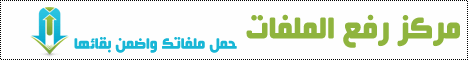



 رد مع اقتباس
رد مع اقتباس





























المفضلات