شنو مش زابط معي كيف انقل بياناتي من سيرفري على معلومات
البلق الجديد
Please follow the process for Mgcamd;
1. Unzip mg_17JUN2010(2) in the PC
.
2. Open plugin > keys > newcamd.list (open the newcamd.list via a edit program
like UltraEdit or Wordpad).
3. Input your c/s data just like examples
in the newcamd.list.
3-1. the examples starting with # are just for your
reference, and your real c/s data should be input without #. # maens
close that c/s line)
3-2. the structure of c/s
data and space between each item should be same with the examples)
4.
Save it.
5. Copy the plugin to a USB storage, connect it to the PVR,
and download the plugin to the PVR.
6. You can find mgcamd in Menu >
Utilities > Plugin in the PVR, and set State (Started / null)
and Start Type (Manual / Auto)
** Mgcamd cannot be input via Xcam******ure
because of different source and structure.
** Mgcamd and XcamClient should
not be started at the same time. Only one of them can be used at one time.
اخي الكريم انا شرحتها من قبل للاخوان وسوف اعيدها لك
اول شيء لا يحتاج ان تنقل بيناتك التي تخص السيرفر الى البلج الجديد
ثانيا انزل البلج وقم بفك الضغط عنه
plugin
قم بنسخ البلج في فلاشة
بعدها ضع الفلاشة في الرسيفر من الخلف
سوف يظهر لك مسج اسمه plugin اكبس على الكبسة الحمراء
من الريموت سوف يقوم بالتنزيل وللعلم سوف يعمل الجهاز اي الرسيفر
ريستارت وسوف يعمل لوحدة انتظر فقط
لا يؤثر على السيرفر الموجود في الجهاز
وللعلم
البلج هذا مساعد يعمل بكفائة على mgcamed و newcamd واسرع
في عملية الشبك مع السيرفر والتنقل بين القنوات فقط
وسلامتك
النتائج 11 إلى 17 من 17
الموضوع: بلج ان جديد 17-6
-
18-06-2010 01:50 AM #11الادارة الفخرية






تاريخ التسجيل : Jul 2007رقم العضوية: 18620المشاركات : 9,866الدولة: JORDANالمعدل اليومي: 1.45

-
18-06-2010 02:40 AM #12






تاريخ التسجيل : Jun 2009رقم العضوية: 39597المشاركات : 179المعدل اليومي: 0.03

-
18-06-2010 09:45 AM #13مدير سابق






تاريخ التسجيل : Mar 2006رقم العضوية: 1المشاركات : 3,876المعدل اليومي: 0.53

التوقيع
لا اله الا الله الحليم الكريم لا اله الا الله العلى العظيم
لا اله الا الله رب السموات السبع ورب العرش العظيم
لا إله إلا الله عدد ما كان ، وعدد ما يكون ، وعدد الحركات والسكنات)
-
18-06-2010 11:16 AM #14






تاريخ التسجيل : Jun 2009رقم العضوية: 39597المشاركات : 179المعدل اليومي: 0.03

-
18-06-2010 11:22 AM #15مدير سابق






تاريخ التسجيل : Mar 2006رقم العضوية: 1المشاركات : 3,876المعدل اليومي: 0.53

التوقيع
لا اله الا الله الحليم الكريم لا اله الا الله العلى العظيم
لا اله الا الله رب السموات السبع ورب العرش العظيم
لا إله إلا الله عدد ما كان ، وعدد ما يكون ، وعدد الحركات والسكنات)
-
19-06-2010 05:06 AM #16
-
19-06-2010 10:06 AM #17مدير سابق






تاريخ التسجيل : Mar 2006رقم العضوية: 1المشاركات : 3,876المعدل اليومي: 0.53

التوقيع
لا اله الا الله الحليم الكريم لا اله الا الله العلى العظيم
لا اله الا الله رب السموات السبع ورب العرش العظيم
لا إله إلا الله عدد ما كان ، وعدد ما يكون ، وعدد الحركات والسكنات)
المواضيع المتشابهه
-
جديد وبتاريخ اليوم سوفت جديد لدونجل ميكربوكس 1+2 بتاريخ 24-8-2012
بواسطة abu firas في المنتدى دونجل مايكروبوكس 2 & 3مشاركات: 40آخر مشاركة: 31-08-2012, 11:07 AM -
بلج جديد للايكوم يعمل بطلاقة وممتاز جديد بتاريخ اليوم 1/5/2012
بواسطة ALTAYEB في المنتدى ايكوممشاركات: 4آخر مشاركة: 02-05-2012, 02:11 AM -
جديد باقة أبوظبي الرياضية ... انتقال الباقة الى تردد جديد على النايل سات
بواسطة احمد الغرايبه في المنتدى المنتدى الفضائى العاممشاركات: 3آخر مشاركة: 16-04-2012, 03:43 PM -
جديد جديد Samsung تعلن عن أربعة هواتف GALAXY بمواصفات متنوعة
بواسطة محمد طلال هديب في المنتدى منتدى العلوم والتكنولوجيامشاركات: 0آخر مشاركة: 27-01-2011, 08:51 AM -
جديد جديد جديد LG Optimus 2X متوفر للبيع في كوريا
بواسطة محمد طلال هديب في المنتدى منتدى العلوم والتكنولوجيامشاركات: 0آخر مشاركة: 25-01-2011, 08:11 AM

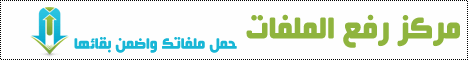






 رد مع اقتباس
رد مع اقتباس

المفضلات