1 - قم بنسخ محتوى السيدي مثلا windows xp في ال USB FLASH
2- افتح USB كليل يمين NEW ---> Document text
3- انسخ الكود التالي في document text
كود:@echo off cls set DISK=none set BOOTFLAG=boot666s.tmp echo This file is used to determine current drive letter. It should be deleted. >\%BOOTFLAG% if not exist \%BOOTFLAG% goto readOnly echo Wait please, searching for current drive letter. for %%d in ( C D E F G H I J K L M N O P Q R S T U V W X Y Z ) do if exist %%d:\%BOOTFLAG% set DISK=%%d cls del \%BOOTFLAG% if %DISK% == none goto DiskNotFound echo =-=-=-=-=-=-=-=-=-=-=-=-=-=-=-=-=-=-=-=-=-=-=-=-=-=-=-=-=-=-=-=-=-=-=-=-=-=-=-= echo Welcome to USB boot installer BY MAHMOUD AL-GRAIBEH-WWW.JO1SAT.COM echo =-=-=-=-=-=-=-=-=-=-=-=-=-=-=-=-=-=-=-=-=-=-=-=-=-=-=-=-=-=-=-=-=-=-=-=-=-=-=-= echo echo This installer will setup disk %DISK%: to boot only Wifiway echo echo Warning! Master Boot Record (MBR) of the device %DISK%: will be overwritten echo If %DISK%: is a partition on the same disk drive like your Windows installation, echo then your Windows will not boot anymore. Be careful! echo echo Press any key to continue, or kill this window [x] to abort... pause > nul cls echo Setting up boot record for %DISK%:, wait please... if %OS% == Windows_NT goto setupNT goto setup95 :setupNT setup.exe -maf -d \ %DISK%: goto setupDone :setup95 setup.exe -maf -d \ %DISK%: :setupDone echo Disk %DISK%: should be bootable now. Installation finished. goto pauseit :readOnly echo You're starting Wifiway installer from a read-only media, this will not work. goto pauseit :DiskNotFound echo Error: can't find out current drive letter :pauseit echo echo Read the information above and then press any key to exit... pause > nul end
4- اعمل save as
bootinstall.bat
5- افتح الملف bootinstall.bat الموجود ب USB FLASH
اختر continu
6- اضغط ENTER مرتين
7- اعد تشغيل الجهاز و بدل ترتيب boot لتكون USB هي الاولى
تم و الحمد لله
ملاحظة : يجب ان يكون البيوس في اللوحة الام يدعم عملية البوت من USB غير ذلك لا يمكن البوت
او اذا لم يكن يدعم ذلك يمكنك عمل تحديث للبيوس عن طريق الدخول الى الشركة المصنعه وتحميل ملف التحديث ولكن هذه العملية خطيرة
النتائج 1 إلى 3 من 3
مشاهدة المواضيع
-
المواضيع المتشابهه
-
تثبيت progdvb32bit على windows 10 64bit x64 مع skystar usb hd 2
بواسطة marj في المنتدى أهم مواضيع كروت الساتيلايت و الشروحاتمشاركات: 0آخر مشاركة: 17-12-2016, 05:56 PM -
طريقة تثبيت ويندوز 10 من الفلاش usb
بواسطة marj في المنتدى منتدى الصيانة وتبادل الخبراتمشاركات: 0آخر مشاركة: 17-01-2015, 02:30 PM -
تثبيت تطبيقات الأندرويد عن طريق الحقن
بواسطة mostafa33 في المنتدى قسم الاندرويد Androidمشاركات: 1آخر مشاركة: 05-08-2012, 03:19 PM -
تثبيت ويندوز من محرك أقراص فلاش
بواسطة ALTAYEB في المنتدى منتدى البرامجمشاركات: 2آخر مشاركة: 22-10-2010, 09:19 AM
الكلمات الدلالية لهذا الموضوع
-

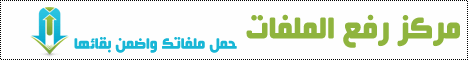





 رد مع اقتباس
رد مع اقتباس

المفضلات