لكن اذا اشتغل معك 100% خبرني
رايح اشتري ويرلس واجرب
بالنسبه للشبك على اللينوكس هو نفس الطريقه
وهذا شرح ممكن الاخوان يستفيدو منه
1) Open a terminal window and type:
Code:
wpa_passphrase your_ssid your_psk
Note: your_ssid is the name of your wireless network (a.k.a. SSID) and your_psk is the password you want to use to protect your network. (Look below for an example).
2) Now copy the psk string you got as output.
3) Type:
Code:
sudo gedit /etc/wpa_supplicant.conf
Then paste this as follow:
Code:
ctrl_interface=/var/run/wpa_supplicant#ap_scan=2networ k={ ssid="your_ssid" scan_ssid=1 proto=WPA RSN key_mgmt=WPA-PSK pairwise=CCMP TKIP group=CCMP TKIP psk=your_psk}
Note: your_psk is the psk string you got from step 1.
Here is an example:
Code:
luca@laptop1:~$ wpa_passphrase mywlan thisisthepasswordnetwork={ ssid="mywlan" #psk="thisisthepassword" psk=b22ec921c254c73f99b31b76ff8766 92ecde36839a1f2d92150829e6afcb 5515}
The red string is what you have to paste into /etc/wpa_supplicant.conf as your_psk (without quotes obviously). So you'll have something like this:
Code:
ctrl_interface=/var/run/wpa_supplicant#ap_scan=2networ k={ ssid="mywlan" scan_ssid=1 proto=WPA RSN key_mgmt=WPA-PSK pairwise=CCMP TKIP group=CCMP TKIP psk=b22ec921c254c73f99b31b76ff 876692ecde36839a1f2d92150829e6 afcb5515
4) Save the file and close Gedit.
5) Now we have to make wpa_supplicant load when system boots, so go back to the terminal window and type:
Code:
sudo gedit /etc/network/interfaces
6) Add the following lines in the part regarding your wireless card, as in the example below:
Code:
pre-up wpa_supplicant -Bw -Dwext -ieth0 -c/etc/wpa_supplicant.confpost-down killall -q wpa_supplicant
Note: "eth0" is your wireless device and "wext" is the driver; this is a kind of generic driver, so it should work with most wireless cards. If it doesn't, please try another driver, such as hostap, ndiswrapper, etc.
Here is an example:
Code:
iface eth0 inet staticaddress 192.168.1.15netmask 255.255.255.0wireless-essid my_essidgateway 192.168.1.1pre-up wpa_supplicant -Bw -Dwext -ieth0 -c/etc/wpa_supplicant.confpost-down killall -q wpa_supplicant
7) Now run wpa_supplicant:
Code:
sudo wpa_supplicant -Bw -Dwext -i eth0 -c/etc/wpa_supplicant.conf
You should be online!
Troubleshooting:
You can run wpa_supplicant with -dd flag for a detailed debug output.
1) If you don't manage to connect to the AccessPoint, try to uncomment line 2 in /etc/wpa_supplicant.conf.
2) If that doesn't help, try change its value to 0 or 1.
3) If you get troubles while authenticating, try removing "RSN" and/or "CCMP" strings from /etc/wpa_supplicant.conf.
مشاهدة نتائج الإستطلاع: هل نجحت معك العمليه؟ وتستطيع ان تشبك عن طريق الويرليس؟
- المصوتون
- 11. أنت لم تصوت في هذا الإستطلاع
-
نعم
5 45.45% -
لا
6 54.55%
النتائج 1 إلى 10 من 73
مشاهدة المواضيع
-
21-09-2010 12:18 AM #11






تاريخ التسجيل : Jun 2009رقم العضوية: 39597المشاركات : 179المعدل اليومي: 0.03

المواضيع المتشابهه
-
قبل إطلاقه الاستفادة من نايل سات ٢٠٢
بواسطة حسام مشعل في المنتدى المنتدى الفضائى العاممشاركات: 0آخر مشاركة: 04-08-2014, 11:38 PM -
هنا طريقة توصيل الدريم بوكس 800 بشبكة اللاسلكي بإستخدام الـ usb wireless stick
بواسطة ابو العوف في المنتدى Dreambox 800مشاركات: 8آخر مشاركة: 15-02-2013, 03:15 PM -
طريقة شبك الرسيفر powersat 1920hd بالنت عن طريق الوايرلس WI-FI
بواسطة muaath7 في المنتدى بورسات هاى دفنشن PO1920 HDمشاركات: 24آخر مشاركة: 17-12-2012, 09:32 PM -
واي٦ ام تايجر تي ٢٢
بواسطة بحـر الشوق في المنتدى دنجل y5&y6مشاركات: 7آخر مشاركة: 08-09-2012, 03:26 PM -
Enigma2 SifTeam 0.2.0 mod PKT beta 3.0b for Ipbox 900/910HD
بواسطة Raed Saadeh في المنتدى منتدى DGStationمشاركات: 0آخر مشاركة: 05-02-2009, 02:12 PM

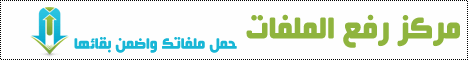




 رد مع اقتباس
رد مع اقتباس

المفضلات