[IMG]file:///C:/DOCUME%7E1/UserXP/LOCALS%7E1/Temp/moz-screenshot.png[/IMG][IMG]file:///C:/DOCUME%7E1/UserXP/LOCALS%7E1/Temp/moz-screenshot-1.png[/IMG]- First of all if you have MicroBox I, you have to convert it to MicroBox II, so what you need to do is to download the Loader software form the softwares section, you will see the file as below:
ترجمة
-- أولا وقبل كل إذا كان لديك MicroBox الأول ، لديك ليتم تحويله إلى MicroBox الثاني ، وذلك ما عليك القيام به هو تحميل البرمجيات محمل شكل المقطع البرمجيات ، سترى الملف على النحو التالي :
الخطوة الثانية
- Now as you can see in the above picture, choose your ******uration, like the port that you want to use, in our case its COM1, and the mode as well, download, Dump, Erase. In our case we want to download the file so we should choose download. After that click browse and locate the .bin file that you want to download, e.g download the W3 software and locate it from the downloader.
ترجمة
-- والآن يمكنك ان ترى في الصورة أعلاه ، واختيار التكوين الخاص بك ، مثل المنفذ الذي تريد استخدامه ، في حالتنا COM1 لها ، ووضع أيضا ، تنزيل ، تفريغ ، محو. في حالتنا نحن نريد لتحميل الملف لذلك ينبغي اختيار تنزيل نحن. بعد ذلك انقر فوق استعراض وحدد موقع بن لادن. الملف الذي تريد تحميل ، على سبيل المثال تحميل البرنامج W3 وتحديد موقعه من تحميل.
الخطوة الثالثه
- Now click download and the downloading should start automatically, so depends on the software the you choose, you dongle will be updated upon that. Once you are done, reboot your dongle and you should be fine.
ترجمة
-- انقر فوق تحميل الآن وتحميله ينبغي أن تبدأ تلقائيا ، ويعتمد ذلك على البرمجيات التي تختارها ، وكنت دونجل سيتم تحديثها بناء على ذلك. ذات مرة كنت فعلت ، تمهيد دونجل الخاص ، ويجب أن يكون على ما يرام.
النتائج 1 إلى 8 من 8
الموضوع: كيفية تحويل ميكروو واحد الى ميكروو 2
مشاهدة المواضيع
-
المواضيع المتشابهه
-
كيفية تجميع عدة كابلات Uhf على كابل واحد
بواسطة Raed Saadeh في المنتدى المنتدى التعليمىمشاركات: 0آخر مشاركة: 04-09-2010, 12:41 PM -
كيفية عرض قناتين في وقت واحد كافي 2
بواسطة Raed Saadeh في المنتدى اجهزة الشيرنج المتنوعةمشاركات: 2آخر مشاركة: 10-07-2010, 02:08 AM -
كيفية التقاط 4اقمار بطبق واحد مع الشرح المفصل
بواسطة صدام البشابشة في المنتدى المنتدى التعليمىمشاركات: 1آخر مشاركة: 04-07-2010, 03:48 PM -
كيفية ربط قمرين w3 + w6 على صحن واحد
بواسطة المرحوم رعد الزغير في المنتدى المنتدى التعليمىمشاركات: 4آخر مشاركة: 03-07-2010, 09:43 PM -
كيفية ربط 8 اقمار با لد ا يزك على ريسيفر واحد الشرح بالصور
بواسطة صدام البشابشة في المنتدى المنتدى التعليمىمشاركات: 3آخر مشاركة: 03-07-2010, 09:38 PM
الكلمات الدلالية لهذا الموضوع
-

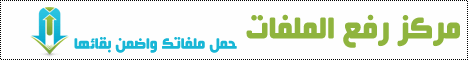









 رد مع اقتباس
رد مع اقتباس

المفضلات