How to enter new key to DragonCam (by remote control)
1. Find the key (eg: A9 04 F4 FF A3 AF FA 5B 5C A7 51 BF 5A 35 D0 C0)
2). Transform it into Dragon recognazible numbers:
08-0 : 169 004 244 255 163 175 250 091
08-1 : 092 167 081 191 090 053 208 192
3). Open DragonCAM menu... enter debug.. enter Viaccess ... enter Viaccess1
4). Find provider 55AEAE (default first)
5). Enter it and change the 08x-09x key
6). When asked for 08-0 enter 169 004 244 255 163 175 250 091
7). When asked for 08-1 enter 092 167 081 191 090 053 208 192
That's it.. you're ready for MultiVision... HAVE FUN!!!!!!
How To Enter Tps Aes Key To Humax5400z
Tps Aes Key (for example recent aes key-26-11-2005):
ED 40 3D 80 75 A7 1D 91 0E 59 89 7B 2B B4 DC 63
Goto
1-menu
2-toh--right Button
3-parser
4-ram Editor
5-GREEN Button For Viaccess
6-down Button For Going To Provider Line
7-use Right Button Find 007c000 Tps Provider
8-go To 03 Key Line With Down Button
9-enter First 8x2 Key From Tps Aes Key Like This
03: ED 40 3D 80 75 A7 1D 91
To Do This
Use Number Buttons 0-9
Mute Button = A
Red Button = B
Green Button = C
Yellow Button = D
Blue Button = E
White Button = F
You Can Also Use Up Down Buttons To Change The Keys
Enter This To 03 Key Line ED 40 3D 80 75 A7 1D 91
10-then Go To Key Line 13 With Right Button
11-enter Second 8x2 Key This 0E 59 89 7B 2B B4 DC 63
That it Your Tps Aes Key Will Be Updated,
Good luck!!
النتائج 1 إلى 10 من 43
مشاهدة المواضيع
-
13-06-2006 09:20 AM #2مدير سابق






تاريخ التسجيل : Mar 2006رقم العضوية: 1المشاركات : 3,876المعدل اليومي: 0.56

التوقيع
لا اله الا الله الحليم الكريم لا اله الا الله العلى العظيم
لا اله الا الله رب السموات السبع ورب العرش العظيم
لا إله إلا الله عدد ما كان ، وعدد ما يكون ، وعدد الحركات والسكنات)
المواضيع المتشابهه
-
ثلاث برامج لادخال المفاتيح واخر لادخال ملف التعريف عربى
بواسطة خالدمزيد في المنتدى المواضيع المهمة للهيوماكسمشاركات: 30آخر مشاركة: 15-07-2012, 12:46 AM -
متابعيي المفاتيح هذه احدث المفاتيح / usb
بواسطة aljwal في المنتدى منتدى اللورنس Lawrenceمشاركات: 3آخر مشاركة: 25-03-2011, 07:14 PM -
متابعي المفاتيح هذه احدث المفاتيح / x5 (متابعيي القمر التركي ارجو التجريب و المتابعة)
بواسطة aljwal في المنتدى منتدى اللورنس Lawrenceمشاركات: 1آخر مشاركة: 25-03-2011, 04:14 PM -
29-12-2010 متابعيي المفاتيح / هنا احدث المفاتيح لعائلة اللورنس usb
بواسطة aljwal في المنتدى منتدى اللورنس Lawrenceمشاركات: 7آخر مشاركة: 09-01-2011, 11:28 AM -
موقع خاص بالارقام السرية للرسيفرات
بواسطة ابو سيف. في المنتدى المنتدى الفضائى العاممشاركات: 0آخر مشاركة: 17-08-2010, 02:24 AM

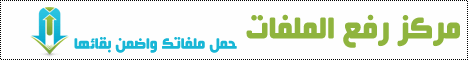




 رد مع اقتباس
رد مع اقتباس

المفضلات