STAGE 1.
GOTO Main Menu \ Setup \ Service Searching \ Tuning
Press "OK" on "TUNER A"
Use L/R keys to change ******uration Mode to "advanced"
Move down to "SATELLITE"
Use L/R keys to select the satellite you want to add
Go down to "LNB"
Use L/R keys to select "LNB 1"
Next ensure "Diseqc Mode" is " 1.2"
(I left the others at the default setting's)
Scroll further down to "LOF" and set it to "Universal LNB" using the L/R keys
Underneath that set "Use USALS" for this satellite to "no" using L/R keys
Go down to "Stored position"
Set the position you want to for this satellite to appear at using L/R keys ie 001, 002 etc and press ok
Then Press "OK" to save the info you have inputted.
You will need to perform this for each Satellite position you intend to set up. Before you got to positioner setup.
النتائج 1 إلى 2 من 2
-
17-08-2009 09:32 PM #1
 طريقةتوليف القنوات على الدريم بوكس 800 اهداء الى الغوالي الحسنات و المناصرة
طريقةتوليف القنوات على الدريم بوكس 800 اهداء الى الغوالي الحسنات و المناصرة
17-08-2009 09:33 PM #2[[root@jo1sat#]]






تاريخ التسجيل : Apr 2006رقم العضوية: 4المشاركات : 11,114الدولة: Jordan - Ammanالهواية: Swimming .. Internetالمعدل اليومي: 1.68

المواضيع المتشابهه
-
حل مشكله تجمد القنوات في الدريم بوكس 500
بواسطة marj في المنتدى Dreambox 7025 & 500مشاركات: 1آخر مشاركة: 20-06-2015, 04:15 PM -
مجموعه شاملة من الادوات الخاصة للتعامل مع الدريم بوكس .. مهداه لقسم الدريم بوكس
بواسطة ابو العوف في المنتدى Plugins ,Toolsمشاركات: 5آخر مشاركة: 02-05-2014, 10:47 AM -
اهداء الى الغوالي رواد منتديات الاردن اولاً
بواسطة محمد الصمادي في المنتدى اردن المحبة*الفلكلور والتراث الشعبي الاردنيمشاركات: 0آخر مشاركة: 28-08-2013, 07:40 PM -
كم سعر الدريم بوكس
بواسطة Abo Shereen في المنتدى ارشيف المايكروبس دونجلمشاركات: 5آخر مشاركة: 07-03-2011, 09:49 AM -
الصورة الجديد IP-BOX9000Beta لليوم 6-7 اهداء الى مراد مناصرة ومحمود الحسنات
بواسطة Raed Saadeh في المنتدى منتدى DGStationمشاركات: 3آخر مشاركة: 08-07-2009, 10:46 PM
الكلمات الدلالية لهذا الموضوع

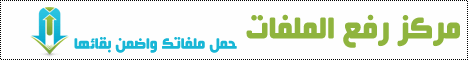

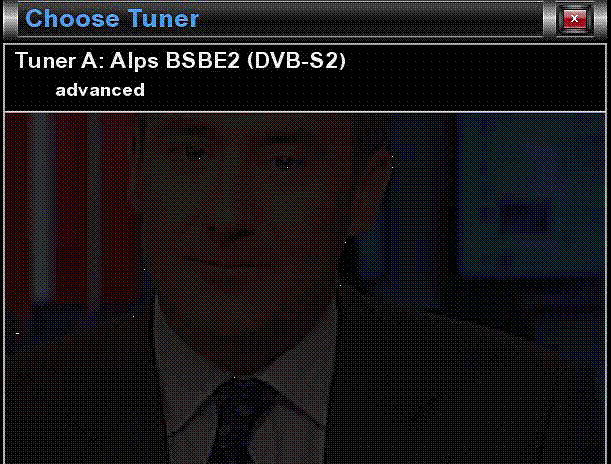
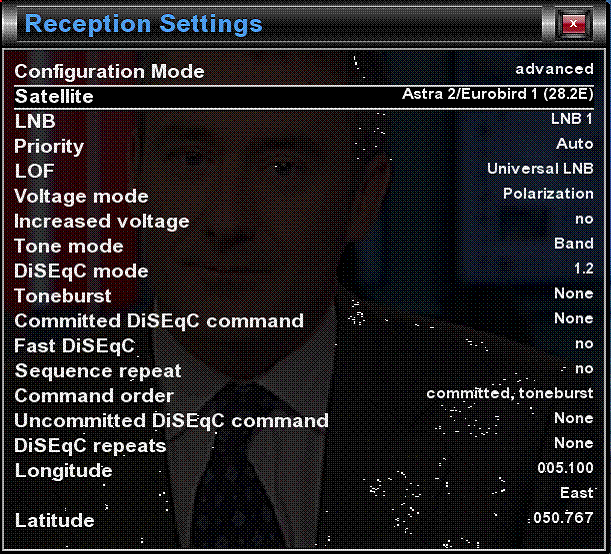
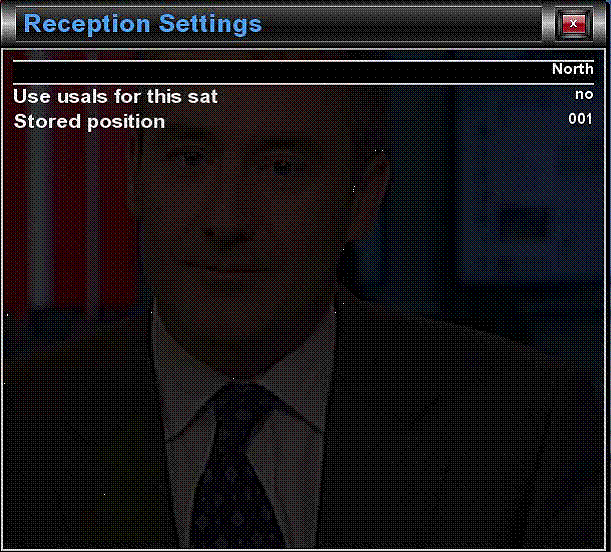

 رد مع اقتباس
رد مع اقتباس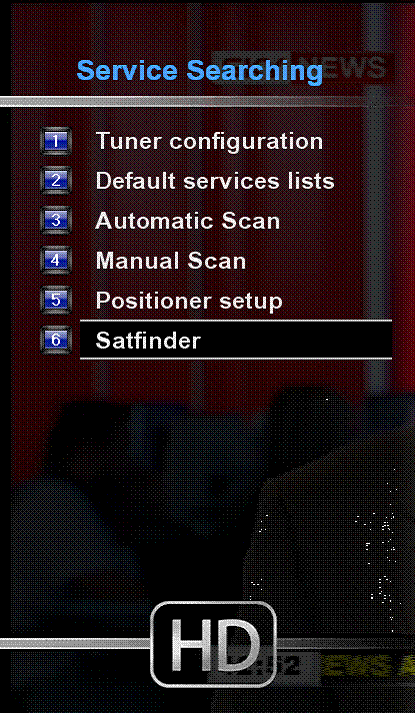
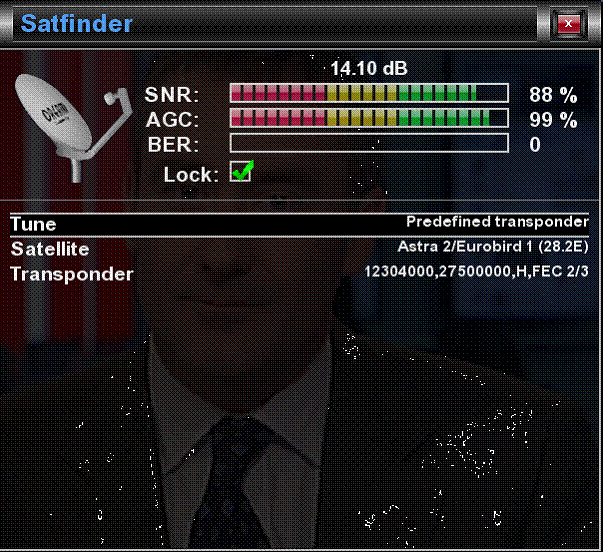
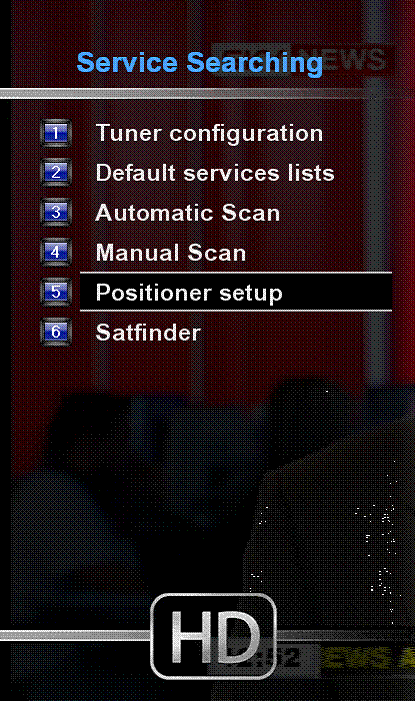
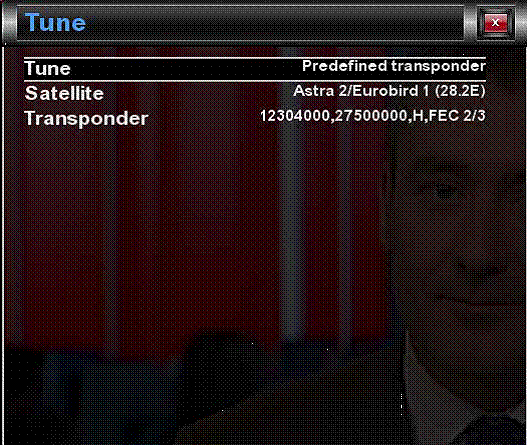
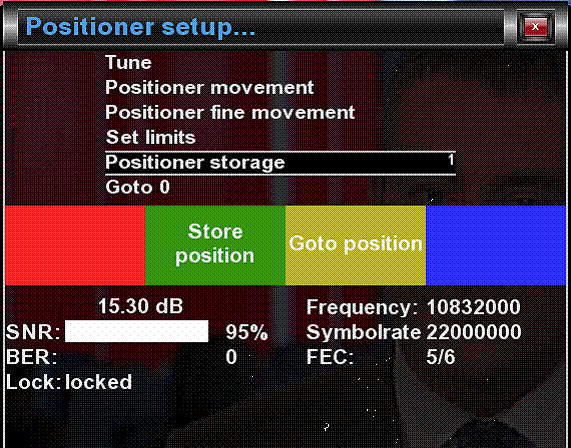


المفضلات