Nabilosat Enigma2 Black Hole - DM7025 v0.5
What is new in this version 0.5 ?
Enigma2 Version 2.6 experimental
This version of Nabilosat Black Hole is using the experimental version 2.6 of Enigma2. The image is very fast, reliable. Zap speed is even better than ever
NOTE
You can install this image to flash, without any further support.
You can install this image to multiboot. In this case, you must have an updated image installed to flash. Else, many new features will not work properly.
Nabilosat team reccomends the Nabilosat DM 7025 Pure Flash, available here.
You can install to flash also any other images, with a CVS dated end of November 2008.
Enigma2 CVS date
09/12/2008
New skin Black Cat by Army
Army released a brand new skin for this new version of Black Hole
Enigma2 Integrated Sky IT EPG
Updated Sky EPG IT, including full titles for 8 days. By MaxZ4
OSD with Channel Number
The OSD Info Bar will now display the channel list number.
OSD with Orbital Position and Satellite Name
The OSD Extra Info Bar will now display the Satellite name and orbital position
Drives and CVS
Updated to the lastest available version
Web Interface
Updated Nabilosat Web Interface.
Web Interface
Button icons fixed. Now you know what to press on your remote control.
Main Function Keys
Button 1xOK = Light Info Skin
Button 2xOK = Extra Info Skin
Button Blue = Nabilo Blue Panel
Button Blue-Long-Push = Extensions
Button Green = Nabilo Green Panel
Button Green-Long-Push = Subservices
Button Red = Start Record
Button Yellow = Time Shift
Addons
Dedicated Addons Server
Download and install additional packages from Nabilosat server
Infobar/OSD
Enigma2 Analogic Clock
Channel Orbital Position
Advanced Tuner Info: Sr Freq Pol Fec
Signal SNR, AGC, BER
Infobar Picons
LCD/OLED Picons
Advanced EMU information
Nabilo Panels features
1) Blue Panel
Setup
OSD Settings
Nabilosat E2 EPG Settings
NEW LCD Settings
Fast Plugin Settings
Inadyn Settings
Swap File Settings
Hard Disk Setup
Nabilo Mount Wizard
OpenVPN Panel
Samba/Cifs Panel
NFS Server Panel
Telnet Panel
FTP Panel
Info
CCcam Info
Memory Info
Available Space
Processes
Service Info
Enigma2 Settings
About
Save
Select/Start/Restart EMU
2) Green Panel
Shoutbox
Fast Plugin
Addons
Addons Download Manager
Manual Install Nab packages
Manual Install IPK packages
Addons Uninstall Panel
Nabilosat Statistics
Scripts
Many thanks to the Beta Testers Team
Black33, ^^Corrado^^, Maximo II, greg, Matrix10, Porto, Nabilo, Army, Piefav, Franzjuve, Willow, fbrassin, Neri73, paribas, astemio, lorenzo64, frimmino, DeepDiver
Credits
E2 Sky Epg loader integration by MaxZ4.
Army for the new Black Cat skin.
Many Thanks to lukkino (VDR-Italia) for opentv source code.
This Images doesn't contain any keys nor softcams.
Backups or other modified Images are not supported!
NabiloBlackHole_DM7025_05.zip

- المنتدى
- ~ قسم الأجــهــــزة ~
- الدريم بوكس
- Dreambox 7025 & 500
- اليكم الصورة الجديدة والرائعة للدريم بو** 7025 بتاريخ 9-12
النتائج 1 إلى 3 من 3
-
10-12-2008 10:45 AM #1
 اليكم الصورة الجديدة والرائعة للدريم بو** 7025 بتاريخ 9-12
اليكم الصورة الجديدة والرائعة للدريم بو** 7025 بتاريخ 9-12
10-12-2008 10:46 AM #2[[root@jo1sat#]]






تاريخ التسجيل : Apr 2006رقم العضوية: 4المشاركات : 11,114الدولة: Jordan - Ammanالهواية: Swimming .. Internetالمعدل اليومي: 1.68

Nabilosat DM7025 Pure Flash 10DEC08, with Barry Allen 4.6.38
What is the Nabilosat DM7025 Pure Flash ?
This image is a simple, pure CVS image to install to flash memory. It is reccomended to those who like the multiboot option with Barry Allen. It is light, fast, reliable and, most of all, upated. Therefore, it is the best solution for multiboot purposes.
What is included in this image ?
This image is including the latest available edition of Barry Allen: 4.6.38
Why should I install this image in flash ?
Because it includes all the latest drivers and kernel modules required to install new images in multiboot. Nabilosat team is about to release version 0.5 of its Black Hole image. If installed to multiboot, the new Black Hole v0.5 requires an updated image in the flash memory. For this reason, Nabilosat team prepared this Pure version for you.
How do I install Barry Allen with this image ?
Barry Allen will be automatically installed at the end of the default wizard
Will I loose the images alread installed on my media ?
No, you will not loose any of your favourite images, already installed to your media. You will reboot and find them again, ready to be used.
How do I install it to flash ?
You can install it via WebInterface or via serial. However, it is important that you read the simple instructions reported here under.
Release Details
Nabilosat Bootlogo by MaximoII
Barry Allen 4.6.38 included
TARGET_ARCH = "mipsel"
TARGET_OS = "linux"
MACHINE = "dm7025"
DISTRO = "opendreambox"
DISTRO_VERSION = "1.5.0"
TARGET_FPU = "soft"
COMPILED DATE = "10 december 2008"
ENIGMA2_CVS_DATE = "10 december 2008"
ENIGMA2_VERSION = "2.6 experimental"
BARRY_ALLEN_VERSION = "4.6.36"
Instructions
1) Flash your DM 7025 with Web Interface or DreamUp and serial cable
2) Complete the Default Wizard to setup the basic steps
3) Upon Wizard completion, you will be prompted to press OK to install Barry Allen
4) Press OK once, and wait for the Wizard to install Barry Allen
5) When Barry Allen is updated, the Default Wizard will be completed.
6) Reboot your Dreambox
Barry Allen will have been updated. You will find your previous images listed, choose your favorite as always.

Attached thumbnail(s) Reduced 80%
Reduced 80%

10-12-2008 10:46 AM #3[[root@jo1sat#]]






تاريخ التسجيل : Apr 2006رقم العضوية: 4المشاركات : 11,114الدولة: Jordan - Ammanالهواية: Swimming .. Internetالمعدل اليومي: 1.68

Nabilosat DM7025 Pure Flash 10DEC08, with Barry Allen 4.6.38
What is the Nabilosat DM7025 Pure Flash ?
This image is a simple, pure CVS image to install to flash memory. It is reccomended to those who like the multiboot option with Barry Allen. It is light, fast, reliable and, most of all, upated. Therefore, it is the best solution for multiboot purposes.
What is included in this image ?
This image is including the latest available edition of Barry Allen: 4.6.38
Why should I install this image in flash ?
Because it includes all the latest drivers and kernel modules required to install new images in multiboot. Nabilosat team is about to release version 0.5 of its Black Hole image. If installed to multiboot, the new Black Hole v0.5 requires an updated image in the flash memory. For this reason, Nabilosat team prepared this Pure version for you.
How do I install Barry Allen with this image ?
Barry Allen will be automatically installed at the end of the default wizard
Will I loose the images alread installed on my media ?
No, you will not loose any of your favourite images, already installed to your media. You will reboot and find them again, ready to be used.
How do I install it to flash ?
You can install it via WebInterface or via serial. However, it is important that you read the simple instructions reported here under.
Release Details
Nabilosat Bootlogo by MaximoII
Barry Allen 4.6.38 included
TARGET_ARCH = "mipsel"
TARGET_OS = "linux"
MACHINE = "dm7025"
DISTRO = "opendreambox"
DISTRO_VERSION = "1.5.0"
TARGET_FPU = "soft"
COMPILED DATE = "10 december 2008"
ENIGMA2_CVS_DATE = "10 december 2008"
ENIGMA2_VERSION = "2.6 experimental"
BARRY_ALLEN_VERSION = "4.6.36"
Instructions
1) Flash your DM 7025 with Web Interface or DreamUp and serial cable
2) Complete the Default Wizard to setup the basic steps
3) Upon Wizard completion, you will be prompted to press OK to install Barry Allen
4) Press OK once, and wait for the Wizard to install Barry Allen
5) When Barry Allen is updated, the Default Wizard will be completed.
6) Reboot your Dreambox
Barry Allen will have been updated. You will find your previous images listed, choose your favorite as always.

http://www.sendspace.com/file/fgcyzz
الإنتقال السريع Dreambox 7025 & 500 الأعلى- أقسام المنتدى
- لوحة التحكم
- الرسائل الخاصة
- الاشتراكات
- المتواجدون الآن
- البحث في المنتدى
- الصفحة الرئيسية للمنتدى
- المنتديات
- ~ قسم الفــضـائــــــيـات ~
- ~ قسم الشيرنج العام ~
- ~ قسم الأجــهــــزة ~
- الدريم بوكس
- قسم رسيفرات Bein Sport
- Tigerمنتدى التايجر
- منتدى اجهزة سبايدر Spider
- منتدى السترونج Strong
- أجهزة فور ايفر والأشباه ForEver HD
- منتدى الهيوماكس Humax
- أجهزة VU +
- أجهزة ماجيك Magic
- ستارسات وستارتراك وستاركوم والترومان
- منتدى جى جارد و توبسات
- رسيفرات الأندرويد
- ريسيفرات الهاى دفنشن HD-mpeg4
- الأجهزة القديمة
- منتدى اللودرات لكافة الاجهزة
- منتدى الفلاشات والصيانة
- منتدى بور سات POWERSAT
- اعطال الرسيفرات وطرق حلها
- منتدى الكهرباء العامة
- منتدى الشاشات بجميع انواعها
- أجهزة DVR وكاميرات المراقبة
- ~ قسم الكمبيوتر والإنترنت ~
- ~ قسم الجوالات والهواتف الذكية ~
- ~ قسم السيرفرات والمواقع ~
- ~ قسم والأفلام والمسلسلات ~
- ّّّ~ قسم الرياضة ~
- ~ الـقـسـم العـام ~
- منتدى الاسلامى
- منتدى السيارات
- منتدى الاسرة والمجتمع
- منتدى شباب المستقبل
- منتدى الصحة والحياة
- قسم الابحاث والدراسات
- السياحة والسفر
- منتدى العلوم والتكنولوجيا
- المنتديات الادبية
- قسم المواضيع العامة
- قسم المناسبات والتراحيب
- بحبك يااردنا الغالى
- المنتدى الترفيهي والثقافي
- General English
- البيع والشراء FOR SALE
- الاقتراحات والشكاوى
- الارشيف
المواضيع المتشابهه
-
الصورة الجديدة للدريم بوكس 7025 بتاريخ اليوم 2-8
بواسطة Raed Saadeh في المنتدى Dreambox 7025 & 500مشاركات: 0آخر مشاركة: 02-08-2009, 07:52 PM -
الصورة الجديدة للدريم 7025
بواسطة Raed Saadeh في المنتدى Dreambox 7025 & 500مشاركات: 0آخر مشاركة: 28-06-2009, 10:57 PM -
الصورة الجديدة للدريم بوكس 7025 بتاريخ اليوم 23-5
بواسطة Raed Saadeh في المنتدى Dreambox 7025 & 500مشاركات: 0آخر مشاركة: 23-05-2009, 10:07 PM -
الصورة الجديدة والقنبلة للدريم 7025
بواسطة Raed Saadeh في المنتدى Dreambox 7025 & 500مشاركات: 0آخر مشاركة: 26-12-2008, 01:30 PM -
حصريا ولعيون عاشق فلسطين اليك الصورة الجديدة للدريم بو** 7025 بتاريخ اليوم 8- 12
بواسطة Raed Saadeh في المنتدى Dreambox 7025 & 500مشاركات: 0آخر مشاركة: 08-12-2008, 10:04 PM
الكلمات الدلالية لهذا الموضوع
المفضلات
 ضوابط المشاركة
ضوابط المشاركة
- لا تستطيع إضافة مواضيع جديدة
- لا تستطيع الرد على المواضيع
- لا تستطيع إرفاق ملفات
- لا تستطيع تعديل مشاركاتك
- أكواد المنتدى متاحة
- الابتسامات متاحة
- كود [IMG]متاحة
- [VIDEO] الكود هو متاحة
- كود HTML معطلة

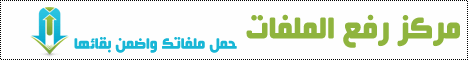










 رد مع اقتباس
رد مع اقتباس
المفضلات