Sky X, Sky X5.
* * After Power Failure Press 6969 + 6969 (This option also open scramble channel).
* * Press 8280 to insert manually BISS keys.
* * Press 8282 to insert KEYS manually (Seca, Viaccess, Irdeto, Nagravision, Conax).
* * Press 8282 ->Press Blue Button on Remote, New window will appear on the screen.
This Option will allow you to watch some of TPS package while the others no,
(This is very usefull when TPS were Black-Out),
Do this:
Point to a scramble channel eg: France 2 -> press 8282 ->Press Blue Button ->Move up/down ->Point to ID 007800 or 007c000 or 015000 or 021100 or What ever ID works with then press OK ->YES -> OK to save ->Exit.
At this time France 2 should work again on your TV.
Do as above to the others channel.
(Regarding to this option SOON WILL BE RELEASE more info on ID's).
Humax. (5400 / 5400z)
* * After downloading the new firmware still some channel are scramble,
Do this:
Switch ON The Receiver ->Remove Card ->Remove Cas ->Point to Scramble Channel
(eg: SRG) -> Download the Bin Key File with the latest SRG keys -> Switch OFF ->
Insert Cas -> Insert Card ->Switch ON.
And now SRG channel should be OK.
Fortecstar.
If you can't get to the Menu Screen, Do this: Turn Off & On The Receiver from the Back.
Just after the ---- Click on Menu. The menu should be appear again on your tv screen.
How To Enter The Keys For Lifetime Ultra.
* * Click MENU on the remote
* * Then Right Arrow to CHANNEL EDIT
* * Then Arrow down to CODE then OK then 1668 or 1010 what ever works.
* * Then Right Arrow to turn code OFF just to be safe.
* * Then Arrow down to eg: NAGRAVISION then OK
* * Then side Arrow to eg: DISH NETWORK
* * You need to change the keys on Two Lines.
* * In PROVIDER ID it will be 00 01 so you do NOT need to change this line.
* * Then Down Arrow to KEY NUMBER change here 00 or 01
* * Then Down Arrow again to KEY, change here XX XX XX XX XX XX XX XX
* * Then OK to Save. Then EXIT Once
* * Then Right Arrow Once, then enter 1668 to turn code back ON.
Make sure your KEYCODE FUNCTION is ON.
Your TV should work now after you Exit Out.
If your TV don't work after the above this mean you have another problems.
Make sure the Dish Cable on your Receiver is at the IF Connector NOT the ANT.
There are Two Kinds of Remote's that I know of.
Here is where the letters are on both remote's.
* A - SAT
* B - INFO or i
* C - TV/RADIO
* D - PAUSE
* E - AUDIO or ?
* F - GUIDE or EPG
If the keys will not stay or come out reversed, Do this: Put the keys in again, and
How To Set The Default Key
Click on MENU then go to CHANNEL EDIT then CODE then OK
Put in 1010 or 1668 what ever it works, then down Arrow to SET DEFAULT KEY and click OK then Exit Out.
Re: HOW to check original firmware on KAON (230) Receiver
--------------------------------------------------------------------------------
Check original firm on Kaon 230
Go to keys menu press yellow, blue, green, menu and then yellow to initialize the keys.
If it's yellow this mean you still have the original firmware !
SRT3620 & 3630
To Edit the code key press the number 8282.
Enter the code 6969 two times each time coming from main power OFF/ON and the unit will open the scrambled channels.
TO EDIT PROVIDER ID OR ADD NEW KEY
PRESS MENU GO TO INSTALLATION/INFORMATION then
PRESS "FUNC"KEY 4 TIMES.
TO RESET OR INITIALIZE THE KEY CODE OF
PRESS "MENU" then
GO TO "SYSTEM INFORMATION"
PRESS "FUNC" KEY 4 TIMES then
PRESS "0"
النتائج 1 إلى 10 من 43
-
13-06-2006 09:20 AM #1
 لادخال المفاتيح وتفعيل التشقير للرسيفرات والكامات
لادخال المفاتيح وتفعيل التشقير للرسيفرات والكامات
التوقيع
لا اله الا الله الحليم الكريم لا اله الا الله العلى العظيم
لا اله الا الله رب السموات السبع ورب العرش العظيم
لا إله إلا الله عدد ما كان ، وعدد ما يكون ، وعدد الحركات والسكنات)
13-06-2006 09:20 AM #2مدير سابق





تاريخ التسجيل : Mar 2006رقم العضوية: 1المشاركات : 3,876المعدل اليومي: 0.55

التوقيع
لا اله الا الله الحليم الكريم لا اله الا الله العلى العظيم
لا اله الا الله رب السموات السبع ورب العرش العظيم
لا إله إلا الله عدد ما كان ، وعدد ما يكون ، وعدد الحركات والسكنات)
13-06-2006 09:21 AM #3مدير سابق





تاريخ التسجيل : Mar 2006رقم العضوية: 1المشاركات : 3,876المعدل اليومي: 0.55

التوقيع
لا اله الا الله الحليم الكريم لا اله الا الله العلى العظيم
لا اله الا الله رب السموات السبع ورب العرش العظيم
لا إله إلا الله عدد ما كان ، وعدد ما يكون ، وعدد الحركات والسكنات)
13-06-2006 09:21 AM #4مدير سابق





تاريخ التسجيل : Mar 2006رقم العضوية: 1المشاركات : 3,876المعدل اليومي: 0.55

التوقيع
لا اله الا الله الحليم الكريم لا اله الا الله العلى العظيم
لا اله الا الله رب السموات السبع ورب العرش العظيم
لا إله إلا الله عدد ما كان ، وعدد ما يكون ، وعدد الحركات والسكنات)
13-06-2006 09:22 AM #5مدير سابق





تاريخ التسجيل : Mar 2006رقم العضوية: 1المشاركات : 3,876المعدل اليومي: 0.55

التوقيع
لا اله الا الله الحليم الكريم لا اله الا الله العلى العظيم
لا اله الا الله رب السموات السبع ورب العرش العظيم
لا إله إلا الله عدد ما كان ، وعدد ما يكون ، وعدد الحركات والسكنات)
13-06-2006 09:23 AM #6مدير سابق





تاريخ التسجيل : Mar 2006رقم العضوية: 1المشاركات : 3,876المعدل اليومي: 0.55

التوقيع
لا اله الا الله الحليم الكريم لا اله الا الله العلى العظيم
لا اله الا الله رب السموات السبع ورب العرش العظيم
لا إله إلا الله عدد ما كان ، وعدد ما يكون ، وعدد الحركات والسكنات)
14-06-2006 03:50 PM #7مدير سابق





تاريخ التسجيل : Mar 2006رقم العضوية: 1المشاركات : 3,876المعدل اليومي: 0.55

التوقيع
لا اله الا الله الحليم الكريم لا اله الا الله العلى العظيم
لا اله الا الله رب السموات السبع ورب العرش العظيم
لا إله إلا الله عدد ما كان ، وعدد ما يكون ، وعدد الحركات والسكنات)
17-06-2006 12:21 PM #8مدير سابق





تاريخ التسجيل : Mar 2006رقم العضوية: 1المشاركات : 3,876المعدل اليومي: 0.55

التوقيع
لا اله الا الله الحليم الكريم لا اله الا الله العلى العظيم
لا اله الا الله رب السموات السبع ورب العرش العظيم
لا إله إلا الله عدد ما كان ، وعدد ما يكون ، وعدد الحركات والسكنات)
18-06-2006 01:54 PM #9مدير سابق





تاريخ التسجيل : Mar 2006رقم العضوية: 1المشاركات : 3,876المعدل اليومي: 0.55

التوقيع
لا اله الا الله الحليم الكريم لا اله الا الله العلى العظيم
لا اله الا الله رب السموات السبع ورب العرش العظيم
لا إله إلا الله عدد ما كان ، وعدد ما يكون ، وعدد الحركات والسكنات)
18-06-2006 02:26 PM #10مدير سابق





تاريخ التسجيل : Mar 2006رقم العضوية: 1المشاركات : 3,876المعدل اليومي: 0.55

التوقيع
لا اله الا الله الحليم الكريم لا اله الا الله العلى العظيم
لا اله الا الله رب السموات السبع ورب العرش العظيم
لا إله إلا الله عدد ما كان ، وعدد ما يكون ، وعدد الحركات والسكنات)
المواضيع المتشابهه
-
ثلاث برامج لادخال المفاتيح واخر لادخال ملف التعريف عربى
بواسطة خالدمزيد في المنتدى المواضيع المهمة للهيوماكسمشاركات: 30آخر مشاركة: 15-07-2012, 12:46 AM -
متابعيي المفاتيح هذه احدث المفاتيح / usb
بواسطة aljwal في المنتدى منتدى اللورنس Lawrenceمشاركات: 3آخر مشاركة: 25-03-2011, 07:14 PM -
متابعي المفاتيح هذه احدث المفاتيح / x5 (متابعيي القمر التركي ارجو التجريب و المتابعة)
بواسطة aljwal في المنتدى منتدى اللورنس Lawrenceمشاركات: 1آخر مشاركة: 25-03-2011, 04:14 PM -
29-12-2010 متابعيي المفاتيح / هنا احدث المفاتيح لعائلة اللورنس usb
بواسطة aljwal في المنتدى منتدى اللورنس Lawrenceمشاركات: 7آخر مشاركة: 09-01-2011, 11:28 AM -
موقع خاص بالارقام السرية للرسيفرات
بواسطة ابو سيف. في المنتدى المنتدى الفضائى العاممشاركات: 0آخر مشاركة: 17-08-2010, 02:24 AM
الكلمات الدلالية لهذا الموضوع

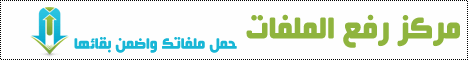


 رد مع اقتباس
رد مع اقتباس

المفضلات