how to update your humax 5400 with the latest channel settings
updating channels with on a Humax 5400 with seditOAk V3 & Pete123 files
you can if you prefer use the humbox editor in place of of seteditOAk they are both extreamly to use
now you have selected the correct setting for your set-up
you can load now the hfn settings file
click load and then you must locate where you keep the file
and then just select it
once you have selected the file it will load automaticcaly
see screenshot
click file then menu and then set the preferancies
as its far easier selecting the settings in the editor
than doing it via the humax control
once you have preferancies
you can reorder if you wish the
order of the channels,here we will
for example move Veronica/Fox kids
from positsion 9 to 10, you can change as much
as you wish simply right click on a channel and
select cut then decide where you would like it
to be right click on a channel a position
and select paste its easy as that
below you can see that veronica/fox kids position has moved
from the position in the above screenshot
now that you have recorded the channels to your personal preferancies you are ready to send these new channels and the setting you selected to your humax 5400, to do this just click file then file , then select write if your humax is still running you will get a pop-up message telling you to close down your humax before uploading the file
once you have followed the pop up messages
you will see the status bar indictating the progress of the upload
once completed you will be asked to restart your humax
once it is restarted you will be able to access
all the new channels and setting you have uploaded
النتائج 1 إلى 4 من 4
الموضوع: شرح ادخال ملف القنوات للهيوماكس
-
30-01-2008 11:06 AM #1
 شرح ادخال ملف القنوات للهيوماكس
شرح ادخال ملف القنوات للهيوماكس
التوقيع
لا اله الا الله الحليم الكريم لا اله الا الله العلى العظيم
لا اله الا الله رب السموات السبع ورب العرش العظيم
لا إله إلا الله عدد ما كان ، وعدد ما يكون ، وعدد الحركات والسكنات)
30-01-2008 11:07 AM #2مدير سابق





تاريخ التسجيل : Mar 2006رقم العضوية: 1المشاركات : 3,876المعدل اليومي: 0.59

التوقيع
لا اله الا الله الحليم الكريم لا اله الا الله العلى العظيم
لا اله الا الله رب السموات السبع ورب العرش العظيم
لا إله إلا الله عدد ما كان ، وعدد ما يكون ، وعدد الحركات والسكنات)
12-11-2008 05:40 PM #3


تاريخ التسجيل : Oct 2008رقم العضوية: 30366المشاركات : 12المعدل اليومي: 0.00

12-11-2008 05:42 PM #4


تاريخ التسجيل : Oct 2008رقم العضوية: 30366المشاركات : 12المعدل اليومي: 0.00

المواضيع المتشابهه
-
افضل برنامج لادخال ملف القنوات للهيوماكس
بواسطة خالدمزيد في المنتدى المواضيع المهمة للهيوماكسمشاركات: 5آخر مشاركة: 21-06-2014, 06:02 PM -
برنامج لسحب وتنزيل الباتشات للهيوماكس وترتيب القنوات باللغة العربية
بواسطة jordan love في المنتدى المواضيع المهمة للهيوماكسمشاركات: 10آخر مشاركة: 31-08-2012, 12:59 AM -
برنامج xOak arabic_ لتحميل ملف القنوات للهيوماكس مع الشرح
بواسطة ابو العوف في المنتدى المواضيع المهمة للهيوماكسمشاركات: 7آخر مشاركة: 20-07-2012, 07:06 AM -
ادخال المفاتيح للهيوماكس مع الاكس بى والفستا
بواسطة ghamdan في المنتدى المواضيع المهمة للهيوماكسمشاركات: 1آخر مشاركة: 03-07-2009, 12:55 AM -
شرح ادخال مفاتيح biss يدويا للهيوماكس
بواسطة ghamdan في المنتدى المواضيع المهمة للهيوماكسمشاركات: 2آخر مشاركة: 22-09-2006, 03:42 PM
الكلمات الدلالية لهذا الموضوع

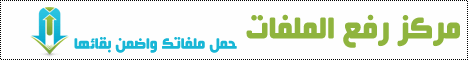










 رد مع اقتباس
رد مع اقتباس

المفضلات