Newnigma2 team proudly presents:
Newnigma2 v4.0.16
############################## ############################## #########
Basics:
Enigma2 4.0: 30.12.2015
Enigma2 Plugins: 02.01.2016
Newnigma2 Plugins: 02.01.2016
DM 800 HD PVR
driver: 28.12.2013
secondstage: 84
kernel: 2.6.18
changelog E2 30.12.2015:
dvbnamespace is now always 0xFFFF0000 for DVB-C and 0xEEEE0000 for DVB-T (compatible with OE2.2)
fixed possible crashes / endless loops on title change in mediaplayer (introduced in 20151202 tarball)
fixed possible crashes on try to play unaccessible mediafiles
fixed possible deadlock caused by media subtitles
fixed audio/subtitle selection on movie playback with players opened via mainmenu
better compatibility with external plugins which patches the ChannelSelection
fixed crash on non driver based cable transponder search
changelog E2 02.12.2015:
fixed H264 video detection of some TV services (sometimes AC3 de--SS--ors are sent on the videopid?!?.... ignore this for now)
CommonInterfaceAssignment: dont crash when no accessible CI is available
allow to override broken transponders (same TSID/ONID combinations) via /etc/enigma2/scan_tp_valid_check.py again
DVDPlayer
- reset the in_menu state on service stop (fixes buttons not working on next service start .. probably after choosing another iso file or dvd folder via filebrowser)
- small fixes (from go4dream)
unicable.xml: add Spaun SUS5581/33NF models (thx to Uenz)
PicturePlayer: allow to disable the pictureplayer border to allow unscaled pictures up to skin resolution
useful for displaying test images to optimize sharpness, contrast, brightness settings)
set http timeout for servicemp3 streaming to 30 seconds
delay playService requests until the ChannelSelection is fully initialized
fixed hbbtv video download
added si2166b blindscan support
added use SCPC search range option for si2166b tuner
show correct nim slot de--SS--ions in infobar and serviceinfo dialog (A1/A2/B1/B2) skin must support this!!
optimized speed of servicescan without NIT a bit
small dvdplayer fixes (from go4dream)
Notice: Update from v4.0.x to 4.0.16 only possible by updating via console.
Changes:
Added: Newnigma2 FileBrowser
Added: Skin Evolution-HD by Kerni (thx)
Added: newnigma2.Kerni.PanTV-HD by Kerni (thx)
Added: Kerni.Gnome-HD by Kerni (thx)
Added: VideoDB V2.2 by Dr.Best (click here for more information) (thx)
Added: swapmanager
Added: wget
Added: stat
Added: weathercomponent (needed for some skins)
Added: eventposition (needed for some skins)
Added: reftopiconname (needed for some skins)
Added: ledmanager (be carefully changed source="ButtonGreentext" to source="key_green") screen for skinner
Added: Black-Box.HD.ME (32bit skin)
Added: cryptsetup more information
Added: newnigma2-servicerestart: restart services via gui, like init.d, if telnet is not reachable screen for skinner
Added: free space check's before installing or upgrade packages
Added: min free flash space is 3mb for installing/upgrading some packages
Added: improve network connectivity check in newnigma2 installer
Added: new skin option: progress_pointer (since E2 14.02.2014 possible) screen for skinner
Added: readded extendedinfobar
Bugfix: Rebuild Picon handling/loading/caching (less memory consumption)
Bugfix: Newnigma2 Services fix getPNG cache failure (memoryleak)
Bugfix: Improved onlineinstaller cache handling (sometimes strange screen output)
Bugfix: neutrino keymap
Bugfix: newnigma2.Kerni.PanTV-HD icons
Bugfix: Caid Renderer didn't close ecm.info and share.info properly
Bugfix: for loading wrong or no newnigma2 service menu png's
Bugfix: loosing picon value in servicelist after using configsaver
Bugfix: for not shown all skins in nenwigma2 installer skin section, like tikila skins
Bugfix: prevent of loading skin_infobar_wetter.xml on other skins then "newnigma2-" skins
Bugfix: broken gui installer
Update: Some improvements on our onlineinstaller
Update: znc to version 1.4
Update: openvpn to version 2.3.4
Update: german translation
Update: picon renderer. create piconSList dir for servicelist picons.
Update: IPTV-List-Updater
Update: cryptsetup
Update: openssl
Removed: we have removed non working plugins. most of them are integrated in mediaportal.
Removed: keymanger plugin from image. It's still available from our feed.
here u can find USB to UART driver
here u can find DreamUP V1.3.3.11
Info: since release of e2 v. 3.2 there is no dm7025 support yet. that's what dmm said.
Multiboot: No support for multiboot. Not planned. No need for such a tool.
GP3wizard: No support for gp3wizard. Probably not running. Not needed in Newnigma2 environment.
Important changes:
1. Install picons on USB-Drives:
press menu button -> setup -> system -> storage devices -> then press red button for initialize (be carefully all your data will be erased). last step is to mount the device.
next step: press blue button -> newnigma2 services -> sytsem tools -> expert settings -> change opkg ignore USB/HDD from yes to no. Restart enigma2 und install picons on your usb device.
2. network configuration:
If the IP address assigned manually, as well as the address of the DNS server must be entered.
press menu button -> setup -> system -> network -> adapter settings
3. install or upgrading:
before installing/upgrading packages, we now check if at least are 3mb free space in flash.
ipk's/packages from the newnigma2 team has a value which says the installer the minimum needed space for
the package. if the min required space is not available than the installation aborts.
!! Attention enigma2 ipk needs at least 9mb !!
4. issue due upgrade to v4.0.16:
if you have troubles by upgrading to v4.0.16 even no 9mb free space for the enigma2 package, so
you can first upgrade the newnigma2 installer package. After reboot try to upgrade again via gui, the installer
ignore's now the 9mb needed from the package and uses instead the value you set in
"blue button -> newnigma2 services -> system tools -> expert settings -> min. free space".
Wichtige Änderungen:
1. Picons auf USB-Laufwerken/der internen Festplatte installieren:
USB-Laufwerk über "Menü > Einstellungen > System > Speichergeräte" initialisieren und anschließend mounten"
"blaue Taste > Newnigma Services > System Werkzeuge > Experten Einstellungen > Opkg ignoriere USB/HDD = nein > E2 Neustart und anschließend auf USB installieren"
2. Netzwerk Konfiguration:
"Menü > Einstellungen > System > Netzwerk > LAN oder WLAN > Adapter Einstellungen"
Wird die IP-Adresse manuell konfiguriert so muss zwingend auch die Adresse des DNS-Servers eingetragen werden.
3. Installation oder Update des System:
Es müssen nun mindestens 3 MB freier Flashspeicher zur Verfügung stehen um Installationen/Updates vorzunehmen.
Vor Installation eines ipk's vom newnigma2 team, wird geprüft, ob für dieses Paket noch genügend freier Speicher vorhanden ist.
Sollte das nicht der Fall sein, bricht die Installation ab.
!!Achtung das enigma2 Paket benötigt min 9MB!!
4. Bei Problemen mit dem Update auf v4.0.16:
Sollte das Update auf v4.0.16 nicht funktionieren, weil dem enigma2 Paket keine 9MB zur Verfügung stehen, so ist zuerst der newnigma2 installer zu aktualisieren.
Nach anschließendem reboot kann man den Upgradevorgang via gui fortsetzen. Dabei wird der Check des freien Speichers beim Upgrade auf den Wert gesetzt, der unter
"blaue Taste -> Newnigma Services -> System Werkzeuge -> Experten Einstellungen -> min. free space" eingestellt ist.
Your
Newnigma2 Team
Images:
http://feed.newnigma2.to/unstable/4.0/images/
النتائج 1 إلى 1 من 1
-
03-01-2016 08:15 PM #1موقوف





 تاريخ التسجيل : Apr 2006رقم العضوية: 173المشاركات : 11,330
تاريخ التسجيل : Apr 2006رقم العضوية: 173المشاركات : 11,330 جديد الدريم بوكس من الموقع الرسمي Newnigma2 v4.0.16 ** 2016-01-03
جديد الدريم بوكس من الموقع الرسمي Newnigma2 v4.0.16 ** 2016-01-03
المواضيع المتشابهه
-
جديد moresat من الموقع الرسمي 25-3-2016
بواسطة marj في المنتدى سوفتويرات المورسات مع مشاكل وحلولمشاركات: 17آخر مشاركة: 06-04-2016, 07:13 PM -
جديد الموقع الرسمي tiger بتاريخ: 13-01-2016
بواسطة marj في المنتدى منتدى التايجر HDمشاركات: 0آخر مشاركة: 13-01-2016, 01:52 PM -
جميع التحديثات الصورة newnigma2-stable لجميع أجهزة الدريم بوكس
بواسطة marj في المنتدى Programs , Emuمشاركات: 0آخر مشاركة: 04-01-2016, 08:09 PM -
من الموقع الرسمي تحديث جديد لاجهزة الدريم بوكس ا500hلاصلية صورةLS
بواسطة marj في المنتدى Dreambox 7025 & 500مشاركات: 0آخر مشاركة: 16-05-2011, 01:50 PM -
من الموقع الرسمي تحديث جديدلاجهزة الدريم بوكس 8000hالاصلية صورةLS
بواسطة marj في المنتدى Dreambox 800مشاركات: 0آخر مشاركة: 16-05-2011, 01:47 PM
الكلمات الدلالية لهذا الموضوع
-

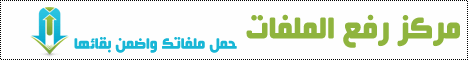



 رد مع اقتباس
رد مع اقتباس

المفضلات