السلام عليكم
ملاحظه: هذه عمليه خطره، قد تخسر جهازك الريسيفر، اذا اردت المتابعه فعليك المتابعه على مسؤوليتك الشخصيه.
هذه نسخه اوليه من التغييرات
قد تتغير الطريقه بالمستقبل
ارجو المعذره يجب علي استخدام اللغه الانجليزيه
Hi all
here i will describe the method i used to install enigma2 hot summer v2, and bring TP-Link wireless dongle to work on engima2
Please note that this is a risky operation, do it on your own responsibility
Please note that this tutorial will only help you installing Enigma2 on a USB stick and boot from it. if you want to permanently upload enigma2 to your receiver built-in flash, then this tutorial is not for you.
i will do my best to make things as simple as possible.
let's start:
this tutorial assumes you already have a PowerSat PO1000HDPVR reciever along with TP-Link TL-WN321G
and a wireless router with DHCP.
if you need help regarding set your wireless router as DHCP server, please google for that.
tools you need to get started
hardware:
Serial Cable (price around 2 JDs)
software:
putty (http://the.earth.li/~sgtatham/putty/.../x86/putty.exe)
AAF_Recovery_Tool_V4.1_av700
AAF Maxiboot_Installer_Setup_V07
how to download AAF tools?
open a new browser tab
open http://www.aaf-board.com/wbb2/login.php
login with
username:
nuaimat_bmn
password:
nuaimat_bmn
once logged in successfully open this url
http://www.aaf-board.com/wbb2/data****.php
WARNING: PLEASE DOWNLOAD EXACT VERSIONS not older/newer versions
click the diskette icon next to " AAF Atevio Tools/Anleitungen"
click on the button "AAF_Recovery_Tool_V4.1_av 700"
to download it, do the same for
"Maxiboot_Installer_Setup_ V07"
once finished downloading, you'll find two .rar files
extract them
inside
AAF_Recovery_Tool_V4.1_av700 folder
you'll find ART_final_en.rar
extract that too
it will give you 3 PDF files
open
AAF_ART3x_P1_en.pdf
follow the steps there BUT:
for powersat PO1000HDPVR
when you reach page 16
Maxi U-boot install
you'll have to check the checkbox next to "Load from USB Device"
Also don't forget to click on "Reseller-id" tab and set it to Powersat 1000
when successfully completed
and you reach page 22 in the pdf manual
click on Continue with E2 USB Installation
Please note, use ext2 not ext3 as filesystem type for new partitions
now when you reach Page 31
and maxiboot installer asks you for E2 image,
please use this modified image
download from here
http://dl.dropbox.com/u/1974408/AAF_...73_dhcp.tar.gz
now reboot your reciever to it's original software.
for me i have installed enigma2 on /dev/sda3 partition, if you installed it to other partition please modify commands below, instead of sda2 use your partition, instead of MINI2 use your mount point
example: sda2 -> MINI2
sda3 -> MINI3
using putty telnet to the reciever
login with username: root
mount the usb stick with:
mount -t ext2 /dev/sda2 /var/mnt/MINI2
you have to edit one file, that will let your router joins your wireless network
edit it with this command
vi /var/mnt/MINI2/etc/wpa_supplicant.conf
press i to enter edit mode on vi
press esc to enter command mode on vi
in insert mode use arrows and delete button on your keyboard to edit files
then after finishing your changes go to command mode and type
:wq!
to write changes and quit vi
what you should modify is:
ssid="nuaimat"
set it to your ssid name
and
psk=cf9dfb6e499fc5607cb63a7c24 e90e47e67458dd73ba267fe20f8bed a90cb21c
set it to your PSK that you can generate from http://www.wireshark.org/tools/wpa-psk.html
if you want to know what you should modify
please seach google for '/etc/wpa_supplicant.conf'
you're now ready to test it
reboot your receiver from the power button on the back
and quickly press up/down on the remote till you see USB 3 (because i installed it on sda3 it may be different in your case)
press ok
it may need two minutes to finish loading.
now go to
menu>AAF-Panel>Infos>Network
you should see rausb0 interface there, with an ip address
if it's not there
try pull your wireless stick from usb port and put it there again while enigma2 is running, wait for a minute then check network infos again
good luck
مشاهدة نتائج الإستطلاع: هل نجحت معك العمليه؟ وتستطيع ان تشبك عن طريق الويرليس؟
- المصوتون
- 11. أنت لم تصوت في هذا الإستطلاع
-
نعم
5 45.45% -
لا
6 54.55%
النتائج 1 إلى 10 من 73
-
19-09-2010 02:55 AM #1
 enigma2 with wireless on powersat انجما٢ مع ويرليس - طريقة التنزيل BETA
enigma2 with wireless on powersat انجما٢ مع ويرليس - طريقة التنزيل BETA
19-09-2010 03:02 AM #2




تاريخ التسجيل : Aug 2010رقم العضوية: 67969المشاركات : 130المعدل اليومي: 0.02

19-09-2010 10:59 AM #3






تاريخ التسجيل : Apr 2006رقم العضوية: 691المشاركات : 1,046المعدل اليومي: 0.15

19-09-2010 10:30 PM #4





تاريخ التسجيل : Jun 2009رقم العضوية: 39597المشاركات : 179المعدل اليومي: 0.03

19-09-2010 11:24 PM #5





تاريخ التسجيل : Jun 2009رقم العضوية: 39597المشاركات : 179المعدل اليومي: 0.03

20-09-2010 02:25 AM #6





تاريخ التسجيل : Jun 2009رقم العضوية: 39597المشاركات : 179المعدل اليومي: 0.03

20-09-2010 03:48 AM #7




تاريخ التسجيل : Aug 2010رقم العضوية: 67969المشاركات : 130المعدل اليومي: 0.02

20-09-2010 05:24 PM #8


تاريخ التسجيل : May 2010رقم العضوية: 59052المشاركات : 39المعدل اليومي: 0.01

20-09-2010 07:46 PM #9





تاريخ التسجيل : Jun 2009رقم العضوية: 39597المشاركات : 179المعدل اليومي: 0.03

20-09-2010 10:19 PM #10




تاريخ التسجيل : Aug 2010رقم العضوية: 67969المشاركات : 130المعدل اليومي: 0.02

المواضيع المتشابهه
-
قبل إطلاقه الاستفادة من نايل سات ٢٠٢
بواسطة حسام مشعل في المنتدى المنتدى الفضائى العاممشاركات: 0آخر مشاركة: 04-08-2014, 10:38 PM -
هنا طريقة توصيل الدريم بوكس 800 بشبكة اللاسلكي بإستخدام الـ usb wireless stick
بواسطة ابو العوف في المنتدى Dreambox 800مشاركات: 8آخر مشاركة: 15-02-2013, 02:15 PM -
طريقة شبك الرسيفر powersat 1920hd بالنت عن طريق الوايرلس WI-FI
بواسطة muaath7 في المنتدى بورسات هاى دفنشن PO1920 HDمشاركات: 24آخر مشاركة: 17-12-2012, 08:32 PM -
واي٦ ام تايجر تي ٢٢
بواسطة بحـر الشوق في المنتدى دنجل y5&y6مشاركات: 7آخر مشاركة: 08-09-2012, 02:26 PM -
Enigma2 SifTeam 0.2.0 mod PKT beta 3.0b for Ipbox 900/910HD
بواسطة Raed Saadeh في المنتدى منتدى DGStationمشاركات: 0آخر مشاركة: 05-02-2009, 01:12 PM
الكلمات الدلالية لهذا الموضوع

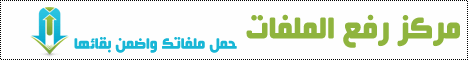


 رد مع اقتباس
رد مع اقتباس
.gif)


المفضلات