Relook Welcome Screen
pre build 0.9.2.66
20060214
Changelog
=========
- bugfix: (@nasniffgra)
problems with long input/output path fixed.
- new feature:
added full support for relook 300!!!
(big THANK YOU! @relooker)
- unc (Universal Naming Convention) support
- new feature:
MultiProcessing - process multiple files in one go (*.bmp in <APP>\Input folder)
What is Relook Welcome Screen
=============================
Relook Welcome Screen is a One-Click-Ready Windows 32 Application written in Delphi.
It creates "Ready To Flash" Welcome Images of your favourite Windows Bitmaps.
After flashing with Relook Flash Tools you have your personal favourite Bitmap as
Bootlogo on your relook.
How To Use?
===========
Copy your favourite Windows Bitmaps *.bmp in <APPDIR>\Input folder.
The Bitmaps must have exactly a size of 720x576 pixels, 8 bit, 256 colors.
Max size of a file is 415.798 bytes.
Start Relook Welcome Screen and press the one click button.
Before flashing with Relook Flash Tools look at the log in <APP>\Log that everything´s
fine.
Use Relook Flash Tools to flash your favourite Welcome Image that belongs to your receiver
type from folder <APP>\Output.
That´s it.
Have Fun!
النتائج 1 إلى 4 من 4
الموضوع: Relook Welcome Screen
-
27-08-2006 02:37 PM #1
 Relook Welcome Screen
Relook Welcome Screen
التوقيع
لا اله الا الله الحليم الكريم لا اله الا الله العلى العظيم
لا اله الا الله رب السموات السبع ورب العرش العظيم
لا إله إلا الله عدد ما كان ، وعدد ما يكون ، وعدد الحركات والسكنات)
29-11-2006 12:32 PM #2
02-04-2010 03:53 PM #3كبار الشخصيات





تاريخ التسجيل : Jul 2006رقم العضوية: 8035المشاركات : 909المعدل اليومي: 0.14

02-07-2012 09:21 AM #4



تاريخ التسجيل : Mar 2011رقم العضوية: 107456المشاركات : 52المعدل اليومي: 0.01
 رد: Relook Welcome Screen
رد: Relook Welcome Screen
المواضيع المتشابهه
-
حمّل قفل الشاشة HTC Lock Screen
بواسطة mostafa33 في المنتدى قسم الاندرويد Androidمشاركات: 1آخر مشاركة: 15-10-2014, 06:06 PM -
touch lcd screen
بواسطة adel0000 في المنتدى منتدى البرامجمشاركات: 0آخر مشاركة: 11-10-2013, 06:51 PM -
screen out of the range
بواسطة عمر العبادي في المنتدى منتدى الصيانة وتبادل الخبراتمشاركات: 1آخر مشاركة: 05-09-2012, 09:38 AM -
Relook r2............................ ........
بواسطة SanDisk في المنتدى Relook R1&R&powersatv1&v2مشاركات: 1آخر مشاركة: 01-09-2010, 12:15 PM -
DreamBox 8xxx Screen Grabber 1.1
بواسطة Raed Saadeh في المنتدى Dreambox 800مشاركات: 0آخر مشاركة: 07-01-2009, 09:28 PM
الكلمات الدلالية لهذا الموضوع

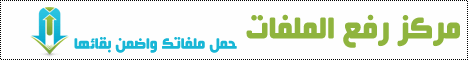


 رد مع اقتباس
رد مع اقتباس




المفضلات