This is a RECOVERY package for the QBox HD.
This recovery package contains the official firmware for the QBox HD.
Instructions
=============================
1. Copy the compressed file qboxhd_update_ddmmyy.gz to a USB flash drive
2. Change its name to qboxhd_update.gz
Optional: If you want a faster update procedure, uncompress the file
inside the USB flash drive. This will create a qboxhd_update directory
3. Turn off the QBox HD
4. Insert the USB flash drive that contains the update file
5. Turn on the QBox HD
6. The update procedure starts. The LCD will display the update status.
If you decompressed the file before, this operation takes approximately
5 min. If you didn't decompress it, it can take up to 15 min.
7. When the update procedure finishes, the QBox HD will continue with
the normal start-up
QBox HD-image-090304.zip
النتائج 1 إلى 2 من 2
مشاهدة المواضيع
-
المواضيع المتشابهه
-
حصريا حصريا حصريا وللاردن اولا البرنامج الجديد لكروت الستلايتSkyStar Complete Kit 0.
بواسطة رائد حسن صويص في المنتدى برامج كروت الستالايتمشاركات: 29آخر مشاركة: 01-10-2019, 03:13 AM -
الصورة الجديدة Qbox لليوم 13-9
بواسطة صخري في المنتدى ريسيفرات الهاى دفنشن HD-mpeg4مشاركات: 0آخر مشاركة: 22-07-2010, 06:35 PM -
حصريا الودر 1.1.0 لل Qbox
بواسطة صخري في المنتدى ريسيفرات الهاى دفنشن HD-mpeg4مشاركات: 0آخر مشاركة: 22-07-2010, 06:06 PM -
حصريا الصورة الجديدة boxman-image-dm7025
بواسطة Raed Saadeh في المنتدى Dreambox 7025 & 500مشاركات: 0آخر مشاركة: 25-11-2008, 05:59 PM -
حصريا وقبل المنتديات العربية الصورة الجديدة الدريم 800
بواسطة Raed Saadeh في المنتدى Dreambox 800مشاركات: 0آخر مشاركة: 01-11-2008, 11:19 PM
الكلمات الدلالية لهذا الموضوع
-

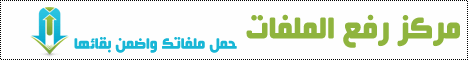






 رد مع اقتباس
رد مع اقتباس

المفضلات